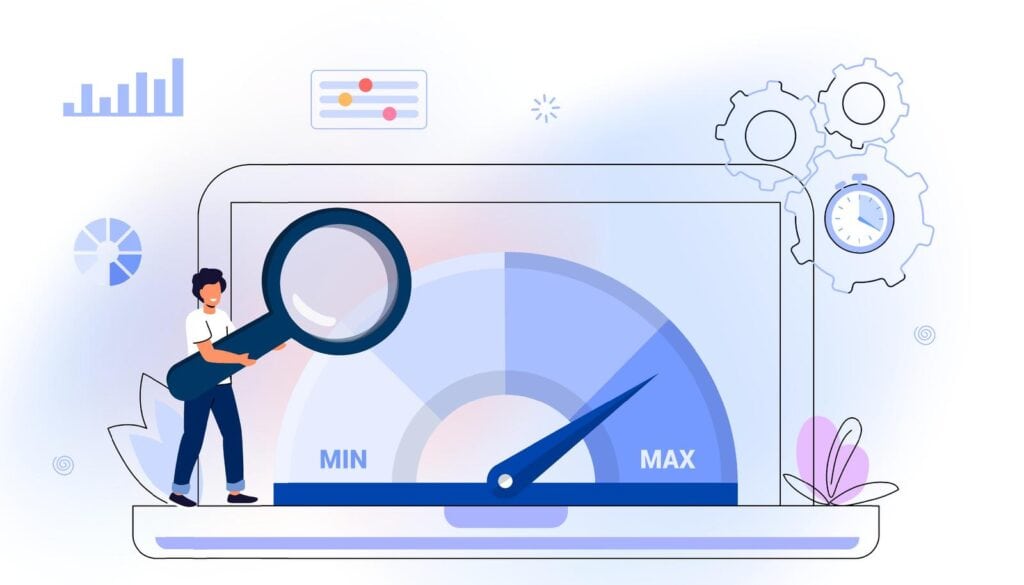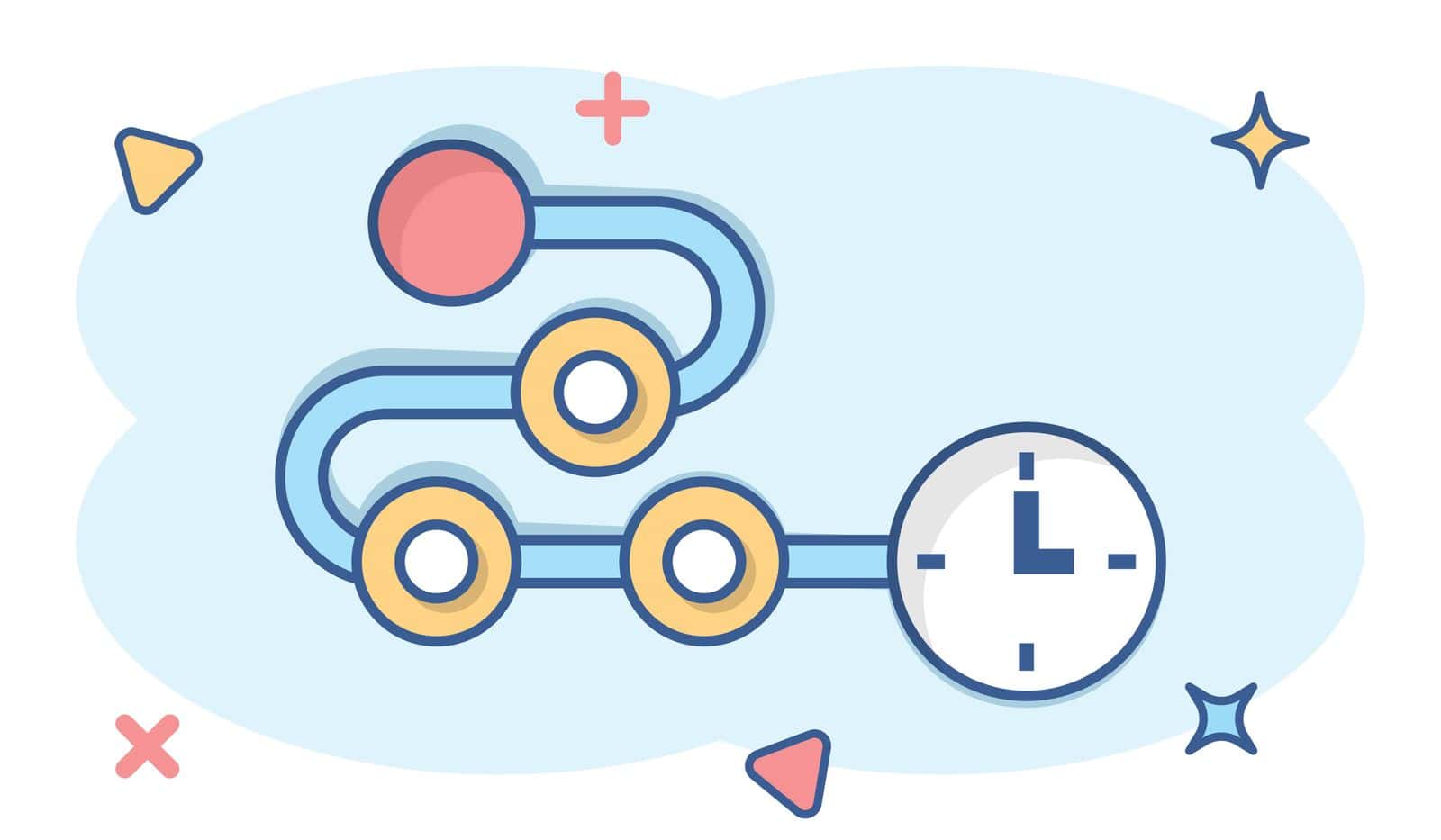Internal links play a crucial role in the overall functioning and user experience of a website. They serve as pathways that connect different pages within a website, allowing visitors to navigate seamlessly across various sections and find relevant information. However, what may often go unnoticed is the impact that internal links have on website speed and performance.
A website’s loading speed is a critical factor in determining its success. Slow-loading pages can result in frustrated visitors who may choose to abandon the site and never return. It’s important to understand that internal links, although beneficial for navigation, can potentially slow down a website if not optimized correctly.
As website owners and developers strive to create a fast and efficient browsing experience, it becomes increasingly necessary to explore the relationship between internal links and website speed. This article aims to delve into the various aspects of this connection, providing insights and strategies to optimize internal links for improved website performance.
By understanding how internal links impact user experience, search engine optimization, and overall website speed, website owners can take appropriate measures to enhance their website’s performance. Whether it’s through proper structuring of internal links, monitoring and analyzing their impact, or leveraging internal links for increased conversion rates, the impact of internal links on website speed is a topic worth exploring.
In the following sections, we will explore different perspectives and best practices to help you better understand the importance of internal links in website performance and how to optimize them effectively.
The Basics: Understanding the Role of Internal Links in Website Navigation
Internal links play a vital role in website navigation by connecting different pages within a website. These links are essentially pathways that help users and search engine crawlers navigate through the various content a website offers. By clicking on an internal link, users can move seamlessly from one page to another, exploring related information and gaining a deeper understanding of the website’s offerings.
When it comes to website navigation, internal links serve as an intricate network that interconnects different pages, creating a cohesive browsing experience. They provide users with a clear path to navigate through the website, ensuring that all relevant information is easily accessible. Without internal links, users may struggle to find their way around, resulting in a frustrating user experience.
In addition to facilitating user navigation, internal links also play a crucial role in establishing the hierarchy and structure of a website. By strategically placing internal links, website owners can emphasize the importance of specific pages and guide both users and search engine crawlers toward the most relevant content. This helps search engines better understand and index the website, which can positively impact organic rankings in search results.
Another significant aspect of internal links is their ability to distribute link authority throughout a website. Each internal link acts as a vote of confidence from one page to another, indicating to search engines the importance and relevance of the linked page. This link authority helps search engines determine which pages should be prioritized and how they should rank in search results.
It is important to note that while internal links contribute to enhancing website usability and search engine visibility, they should be used judiciously. Too many internal links can overwhelm users and dilute the importance of the linked pages. Similarly, broken or irrelevant internal links can negatively impact user experience and hinder search engine optimization efforts. Therefore, it is crucial to keep internal link structures clean, ensuring all links are functional, relevant, and purposeful.
Internal links are an integral part of website navigation, offering users a seamless browsing experience and aiding search engines in better understanding and indexing web content. By strategically incorporating internal links, website owners can effectively guide users through the website, enhance search engine visibility, and optimize overall website performance.
How Internal Links Affect User Experience and Engagement on Your Website
Internal links play a crucial role in enhancing user experience and engagement on your website. By strategically placing internal links throughout your web pages, you can provide visitors with easy access to relevant and valuable content. Such navigational convenience encourages users to explore further, resulting in increased time spent on your site.
When users encounter internal links within your website, it allows them to seamlessly transition between related pages or topics. This smooth transition eliminates the need to search or navigate through menus, making it more convenient for users to find the information they are looking for. As a result, they are more likely to stay on your website for longer periods.
An effective internal linking structure can also improve user engagement by guiding visitors towards specific conversion points or desired actions. For instance, if you have an e-commerce website, strategically placed internal links can direct users to product pages, shopping carts, or special offers. By guiding users towards these conversion-oriented pages, you increase the chances of turning visitors into customers.
Furthermore, internal links have a psychological impact on user experience. By providing relevant and contextually related links, you demonstrate your website’s expertise and authority in a particular topic. This establishes trust with your audience and encourages them to explore more of your content, thus boosting overall engagement.
Consider the impact of internal links on mobile users as well. With the increasing popularity of smartphones and tablets, it is crucial to ensure a seamless mobile experience. Strategically placed internal links can simplify navigation, allowing mobile users to easily browse through your website and find the information they need, leading to improved engagement and satisfaction.
While internal links greatly benefit user experience and engagement, it is essential to maintain a balance. Too few internal links can make it difficult for users to navigate your website, causing frustration and potentially leading them to abandon it. On the other hand, an excessive number of internal links may confuse users and dilute the importance of each link. Finding the right balance is key to providing a positive user experience while effectively guiding them through your website.
Uncovering the Relationship Between Internal Links and Website Loading Speed
Internal links play a critical role in website navigation, allowing users to move seamlessly between different pages within a website. However, it is important to understand that these internal links can have a significant impact on website loading speed.
When a webpage contains numerous internal links, it increases the amount of data that needs to be transmitted to the user’s browser, causing the website to load slower. Each internal link requires additional resources to be fetched, including HTML, CSS, and JavaScript files, which can significantly impact the overall loading time of a webpage.
Furthermore, the placement and structure of internal links can affect the website loading speed as well. For instance, if there are excessive or unnecessary internal links on a webpage, it can lead to more requests being sent to the server, resulting in slower loading times.
Improperly optimized internal links can also hinder the efficiency of web crawlers, which are used by search engines to index and rank websites. When web crawlers encounter broken or redirected internal links, it can negatively impact the crawling process, leading to incomplete or inaccurate indexing of webpages.
One effective strategy to improve website loading speed is to reduce the number of internal links on each webpage. By carefully selecting and prioritizing the most important internal links, it is possible to streamline the navigation process and reduce the loading time.
In addition, optimizing the anchor text and meta descriptions of internal links can also contribute to improved website loading speed. Using descriptive and concise anchor text helps users understand the destination of the link without needing to wait for the webpage to load. Similarly, optimization of meta descriptions allows search engine users to quickly assess the relevance and value of a webpage before clicking the link.
Regularly monitoring and auditing the internal links on your website is essential in identifying and resolving any issues that may impact website loading speed. Conducting regular speed tests and analyzing the performance of various webpages can help identify areas for improvement and ensure a fast and efficient user experience.
Internal links have a direct relationship with website loading speed. By understanding the impact of internal links on loading times, we can optimize them effectively to enhance the overall performance and user experience of our websites.
The Impact of Internal Links on Search Engine Optimization (SEO) and Rankings
Internal links, those hyperlinks that connect pages within your own website, play a crucial role in search engine optimization (SEO) and determining your website’s rankings on search engine results pages. These internal links not only enable website navigation but also provide search engines with essential information about the structure and content of your website.
By incorporating internal links strategically, you can enhance the visibility and indexability of your website’s pages. When search engine crawlers discover and follow these internal links, they can easily navigate through your website, effectively indexing each page and considering them for search engine rankings.
One of the key benefits of internal links for SEO is that they establish a hierarchy and relationship between pages. By creating a logical link structure, search engines can better understand the importance and relevance of different pages on your website. This allows them to assign appropriate weightage, determining the rankings in search results.
Internal links also contribute to the distribution of page authority or link equity throughout your website. When you link to a particular page using anchor text, you are essentially passing a portion of the authority or ranking power to that page. The more internal links pointing to a specific page, the more search engines consider it as important, boosting its chances of ranking higher.
Furthermore, internal links encourage user engagement by guiding visitors to relevant and related content. When users navigate smoothly through your website using internal links, they can easily find the information they are seeking, leading to a positive user experience.
Effective internal linking also reduces the likelihood of visitors leaving your website prematurely. By providing additional context and encouraging exploration, internal links keep users engaged, reducing bounce rates, and increasing the average time visitors spend on your website.
It is important to note that while internal links are impactful for SEO, they should be used judiciously and organically. Avoid excessive internal linking or using irrelevant anchor text, as it can be considered manipulative by search engines. Aim for a natural, user-friendly internal link structure that enhances both SEO and user experience.
Optimizing Internal Links for Improved Website Performance and Load Time
Internal links play a crucial role in the overall performance and load time of a website. By strategically optimizing these links, website owners can ensure faster page loading, enhanced user experience, and improved search engine visibility. Here are some key considerations to keep in mind when optimizing internal links for better website performance.
Firstly, it is important to review and audit your internal links regularly. Identify any broken or irrelevant links that might negatively impact your website’s performance. By fixing these issues, you can ensure smoother navigation and reduce the load on your server, resulting in improved website speed.
In addition, consider the anchor text used in your internal links. Using descriptive and relevant anchor text helps search engines and users understand the destination of the link before clicking on it. This not only improves usability but also contributes to better search engine optimization (SEO).
Another important aspect of optimizing internal links is ensuring a logical and organized site structure. By categorizing and grouping related content together, you can provide users with an intuitive navigation experience. This reduces the time it takes for users to find the information they need and minimizes the number of clicks required to reach their desired destination.
When optimizing internal links, also pay attention to the placement and context of the links within your content. Placing links strategically within relevant sections and guiding users to related articles or pages can increase engagement and encourage further exploration of your website. However, be mindful not to overload your content with excessive links, as this can appear spammy and hinder user experience.
Optimizing the load time of your internal links is equally important. Ensure that the file sizes of linked images or media elements are optimized for web use. Compressing images and using efficient coding practices can significantly reduce the loading time of pages and enhance overall website performance.
Consider how your internal links interact with external links. Reduce the number of external redirects or avoid using JavaScript-based redirects, as these can introduce delays in page loading. Additionally, ensure that external links open in new tabs or windows, allowing users to navigate seamlessly back to your website.
By implementing these optimization techniques for your internal links, you can greatly improve your website’s performance, load time, and overall user experience. Taking the time to audit and enhance your internal links will ultimately contribute to higher search engine rankings, increased organic traffic, and greater user satisfaction.
Exploring the Connection Between Internal Links and Bounce Rates
One of the key metrics that website owners and marketers analyze is the bounce rate, which refers to the percentage of visitors who leave a website after only viewing a single page. However, did you know that internal links play a significant role in influencing bounce rates?
Internal links provide pathways for visitors to explore your website further by navigating to other relevant pages within your site. By strategically placing internal links throughout your content, you can encourage users to click through and continue engaging with your website.
A well-designed internal linking structure can help reduce bounce rates by enticing users to stay on your website for a longer duration. When users are presented with relevant and captivating internal links, they are more likely to click on them, thereby increasing their average session duration and decreasing the bounce rate.
In addition to improving user engagement, internal links also assist search engine crawlers in better understanding the structure and interrelations of your website’s pages. When search engines can navigate your website smoothly through internal links, they can index and rank your pages more effectively, leading to better search engine optimization (SEO) outcomes.
It is important to note that the quality and relevance of internal links play a crucial role in influencing bounce rates. Care should be taken to ensure that the internal links you include are contextually relevant to the current page and provide valuable information to the user.
By conducting regular audits and analyzing bounce rates, you can identify pages with high bounce rates and strategize on how to optimize their internal link structure. Additionally, A/B testing different placement and anchor texts for internal links can help you determine which strategies are most effective in reducing bounce rates.
To strike a balance between incorporating internal links and maintaining a clean and uncluttered user interface. Placing too many internal links on a page can overwhelm users and lead to decision paralysis, increasing bounce rates instead of reducing them.
Internal links have a significant impact on bounce rates. By carefully optimizing and strategically placing internal links within your content, you can actively guide users through your website, decrease bounce rates, and enhance user engagement.
Internal Links vs. External Links: Which One Influences Website Speed More?
When it comes to website speed, the use of internal and external links can significantly impact performance. Internal links are hyperlinks that connect different pages within the same website, while external links point to pages on other websites. Both types of links play a crucial role in website navigation and user experience, but their effect on website loading time can differ.
Internal links, by nature, direct users to different sections or pages within the same website. These links are often used for site navigation, connecting related content, or promoting other products or services. Generally, internal links have a minimal impact on website speed since they keep users within the same domain. However, it’s important to note that excessive internal linking, such as having too many links on a page, can negatively affect website performance by increasing page load times.
On the other hand, external links can have a more significant impact on website speed. External links require the browser to load content from another website, which can introduce additional latency. If the linked website experiences slow loading times or high server response times, it can significantly affect the overall speed of the page containing the link. Furthermore, if there are numerous external links on a single page, it can further slow down the loading process as the browser needs to retrieve content from multiple sources.
Website owners should carefully consider the balance between internal and external links to optimize website speed. While internal links are essential for guiding users within the website and improving page relevance, excessive linking should be avoided to prevent overcrowding and increased load times. On the other hand, external links should be used judiciously, ensuring that they are from reliable sources with good loading times to minimize any negative impact on website performance.
Additionally, optimizing the use of external links by utilizing techniques such as lazy loading can help enhance website speed. Lazy loading delays the loading of content until it becomes visible on the user’s screen, reducing the initial loading time. By implementing lazy loading for external links, website owners can ensure that only the necessary content is loaded at the beginning, providing a smoother and faster browsing experience.
Both internal and external links have the potential to influence the speed and performance of a website. While internal links generally have a minimal impact, excessive linking can hamper loading times. External links, on the other hand, can introduce latency if linked websites have slow loading times themselves. Striking a balance between the two and employing optimization techniques can help ensure an optimal browsing experience for users.
Best Practices for Structuring Internal Links to Enhance Website Speed
When it comes to optimizing website performance and load time, the way internal links are structured plays a significant role. By following best practices for internal link structuring, you can ensure a faster and smoother user experience for your website visitors. Here are some key practices to consider:
1. Use Descriptive Anchor Text: When creating internal links, make sure to use descriptive anchor text that accurately represents the content of the linked page. This helps both search engines and users understand the relevance of the linked page, improving navigation and overall website speed.
2. Limit the Number of Internal Links on a Page: While internal links are essential for navigation, having too many of them on a single page can clutter the interface and adversely affect website speed. Prioritize the most important and relevant internal links to maintain a clean and fast-loading page.
3. Maintain a Logical Hierarchy: Organize your website’s content in a logical hierarchical structure, with main navigation links leading to broader categories, and internal links within those categories leading to more specific pages. This helps users navigate smoothly and reduces the likelihood of them getting lost or confused.
4. Use Sitemaps for Larger Websites: If your website has a large number of pages, consider creating a sitemap that provides an overview of the internal link structure. This allows search engines to crawl and index your pages more efficiently, ultimately improving website speed and visibility.
5. Utilize Breadcrumbs: Implementing breadcrumbs on your website helps users understand their current location within the site’s hierarchy and provides easy navigation options. Breadcrumbs can enhance website speed by reducing the number of clicks required for users to reach their desired page.
6. Ensure Mobile Responsiveness: With the increasing use of mobile devices for browsing, it is crucial to optimize internal link structures for mobile responsiveness. Consider mobile-friendly navigation menus and ensure that internal links are easily clickable on smaller screens, enhancing overall website speed and user experience.
7. Regularly Audit and Update Internal Links: Over time, as your website’s content and structure evolve, internal links may become outdated or broken. Conduct regular audits to identify and fix any broken links or redirects, ensuring a seamless navigation experience and optimal website speed.
By implementing these best practices for structuring internal links, you can significantly enhance your website’s speed and provide users with a smoother and more enjoyable browsing experience. Remember, a fast-loading website not only improves user satisfaction but also positively impacts search engine rankings and overall website performance.
Leveraging Internal Links to Boost Conversion Rates and Sales
Internal links play a crucial role in guiding website visitors through the sales funnel and maximizing conversion rates. By strategically placing internal links throughout your website, you can effectively influence user behavior and increase the likelihood of visitors engaging with your products or services.
One way to leverage internal links for improved conversions is by linking to relevant landing pages within your website’s content. For instance, if you mention a specific product or service in a blog post, include a link that directly takes the reader to the corresponding product page. This helps to streamline the user journey and encourages them to take immediate action.
In addition to linking to product pages, it’s important to incorporate calls-to-action (CTAs) within your internal links. CTAs act as powerful triggers that prompt visitors to take a desired action, such as making a purchase or signing up for a newsletter. By using compelling language and placing CTAs strategically throughout your website, you can effectively drive conversions and increase sales.
Another effective strategy is to create a recommended products section on your website. By including internal links to related or complementary products, you can cross-promote and upsell to potential customers. This not only enhances the user experience but also increases the chances of visitors making multiple purchases, thereby boosting your overall sales.
Utilizing internal links within your website’s navigation is equally important for improving conversions. By incorporating pathways to important pages, such as the shopping cart or checkout page, you simplify the buying process and minimize the steps required for customers to complete a purchase. This frictionless experience can significantly increase your conversion rates.
Regularly monitoring and analyzing the performance of your internal links is crucial for optimizing conversions. Use tools like Google Analytics to track the click-through rates and user behavior associated with your internal links. This data can help you identify high-performing links and make data-driven decisions to further enhance your website’s conversion optimization efforts.
Internal links provide a powerful means to boost conversion rates and increase sales on your website. By strategically placing internal links, incorporating strong CTAs, cross-promoting related products, optimizing your website’s navigation, and closely monitoring their performance, you can effectively leverage internal links to maximize your conversion optimization efforts and drive revenue growth.
Monitoring and Analyzing Internal Links to Continuously Improve Website Performance
Ensuring optimal website performance is crucial for a seamless user experience and maximized conversions. One key aspect of this is monitoring and analyzing internal links, which play a significant role in determining how efficiently your website operates.
By regularly monitoring your internal links, you can identify any broken or outdated links that may hinder your website’s performance. Broken links not only create a frustrating user experience but can also negatively impact your search engine rankings. Regularly checking for broken links and fixing them promptly can help maintain a smooth user journey and boost your website’s discoverability.
Analyzing the performance of your internal links can provide valuable insights into how users navigate through your website. By examining click-through rates and engagement metrics, you can identify which internal links are most effective in driving user engagement and conversions. This knowledge allows you to strategically place high-performing links in prominent locations and improve the overall user experience.
Monitoring the depth of your internal links is essential for ensuring a well-structured website. Deeply nested internal links can make it challenging for search engine crawlers to index your content effectively and can also increase load times. By keeping internal links shallow and organized, you can enhance website performance and make it easier for users to find the information they need.
Regularly reviewing the anchor text of your internal links is equally important. Anchor text helps search engines understand the context of your linked content, contributing to your website’s search rankings. Analyze the anchor texts used in your internal links to ensure they accurately describe the linked content and align with your targeted keywords for improved SEO.
Implementing proper tracking and analysis tools is crucial for efficiently monitoring and optimizing your internal links. Utilize analytics platforms to measure the performance of your internal links, track user behavior, and gain insights into the effectiveness of your website’s navigational structure. These insights will guide you in making data-driven decisions to optimize your internal linking strategy.
Continuous monitoring and analysis of internal links provide an opportunity for ongoing improvement. Regularly assessing your website’s performance metrics, such as page load times and conversion rates, will help you identify areas in which internal links can be adjusted or optimized. By staying proactive and adapting to changing user behavior and technological advancements, you can ensure that your website consistently performs at its best.
Monitoring and analyzing internal links are vital steps in continuously improving your website’s performance. By actively keeping track of link functionality, user behavior, and navigational structure, you can enhance user experience, boost SEO rankings, and optimize conversion rates. Commit to regular monitoring, analysis, and optimization to ensure your website operates efficiently and effectively.
Conclusion
Internal links play a crucial role in website speed and performance. By understanding their impact and optimizing them effectively, website owners can greatly enhance user experience, improve search engine rankings, and boost conversion rates.
Throughout this blog post, we explored how internal links affect various aspects of website performance. We learned how they influence website loading speed, user engagement, bounce rates, search engine optimization, and even the overall sales and revenue generated.
Optimizing internal links for improved website performance involves considering factors such as link structure, anchor text, and the placement of links within the content. By using best practices and following guidelines, website owners can ensure that internal links are contributing positively to their website speed and load time.
It is important to monitor and analyze internal links on a regular basis to identify any potential issues and make necessary improvements. Tools and analytics can provide valuable insights, allowing website owners to continuously optimize their internal linking strategy for better performance.
Internal links are not just navigation tools but have a significant impact on website speed, user experience, and overall success. By recognizing their importance and implementing best practices, website owners can harness the power of internal links to create faster, more engaging websites that attract and retain visitors while driving conversions and improving search engine rankings.
A well-structured internal linking strategy is a valuable asset for any website looking to thrive in today’s digital landscape. So, take the time to optimize your internal links, monitor their performance, and enjoy the benefits of a faster and more successful website.