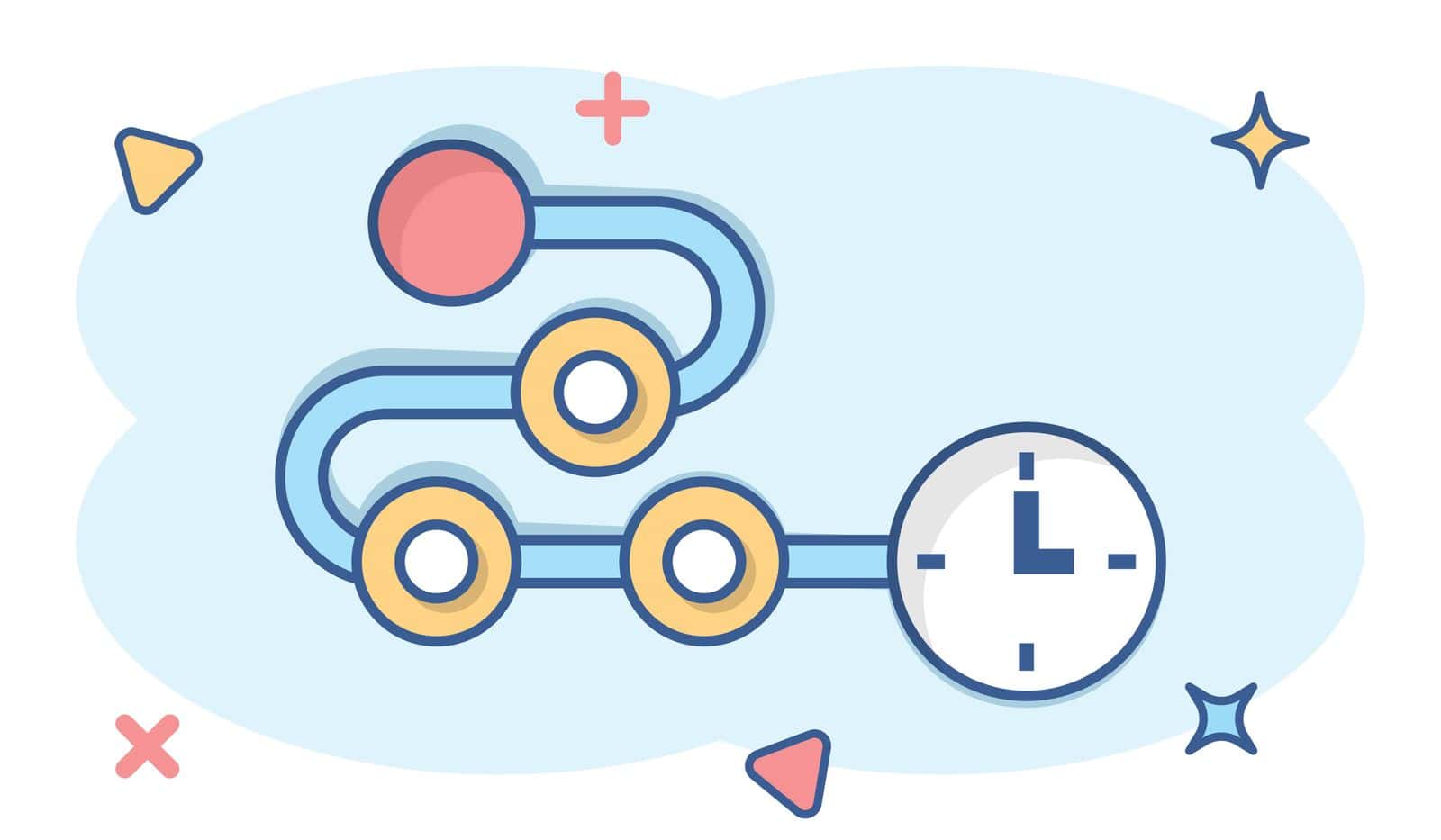Internal linking is a crucial aspect of website optimization that often goes overlooked. When done strategically and effectively, optimizing internal linking can significantly boost your website’s visibility, improve user experience, and ultimately enhance your search engine rankings. In this blog post, we will delve into the intricacies of optimizing internal linking and provide you with valuable tips and strategies to implement on your website.
First and foremost, let’s define what internal linking entails. Internal linking refers to the process of connecting different pages within your own website through clickable hyperlinks. These links allow users to navigate through your website easily and enable search engines to discover and crawl your web pages more efficiently.
An important factor to consider when optimizing internal linking is conducting a thorough website audit. This entails analyzing your current internal linking structure to identify any gaps or areas for improvement. By understanding how your internal links are currently set up and how they contribute to your website’s overall architecture, you can make informed decisions on how to optimize them.
Another key aspect of optimizing internal linking is mapping out your content strategy. Determine which pages on your website are the most important and valuable, and prioritize linking to and from them. By strategically linking your high-quality content, you can transfer link authority to these pages and boost their visibility in search engine results.
Link placement is critical when optimizing internal linking. Placing internal links in prominent positions, such as within the main body text or navigation menus, ensures that they are easily accessible to both users and search engines. Additionally, utilizing appropriate anchor text that accurately describes the linked page’s content helps provide context and relevance.
Understanding the Basics: What is Internal Linking and Why is it Important?
Internal linking plays a critical role in website optimization and enhancing user experience. Defined simply, internal linking involves creating hyperlinks that connect one page of a website to another page within the same domain. These links serve as pathways for users to navigate through a site and discover relevant content. Additionally, they enable search engine crawlers to explore and index web pages effectively.
The primary purpose of internal linking is to establish a hierarchical structure within a website, organizing the content in a logical manner. By strategically linking related pages together, internal linking ensures that visitors can easily navigate through a site, finding information that is relevant to their interests and needs. It also helps search engines understand the relationships between different pages, improving overall website visibility in search results.
When implemented correctly, internal links provide numerous benefits. Firstly, they enhance user experience by guiding visitors to additional content that may be of interest to them. This keeps users engaged, reduces bounce rates, and increases the time visitors spend on the site. Secondly, internal linking allows you to prioritize important pages and distribute link authority throughout your website. By linking to high-value pages from other relevant pages, you can boost their visibility and authority in search engine rankings.
Internal links also aid search engine crawlers in indexing and ranking a website’s pages. As search bots encounter internal links, they are able to discover new pages, understand the relationships between them, and determine their importance based on the number and quality of internal links pointing to them. This helps search engines determine the relevance and value of your pages, influencing their visibility in search results and potentially driving more organic traffic to your site.
Link Placement Matters: Optimal Positions and Anchor Text for Internal Links
When it comes to optimizing your internal linking strategy, the placement of your links plays a crucial role in determining their effectiveness. Placing internal links in optimal positions within your content can significantly improve user experience and search engine visibility.
One important aspect to consider is the visibility of your links. Placing them within the main body of your content, where users are most likely to engage with your website, ensures that they are easily discoverable. By incorporating internal links within relevant paragraphs, you provide users with additional resources or related information at the point when they are most likely to need it.
Another factor to consider is the anchor text—the clickable text that hyperlinks are embedded within. Optimal anchor text should be descriptive and relevant to the page you are linking to. Instead of using generic phrases like “click here” or “learn more,” use keywords that accurately describe the linked page’s content. This not only provides better context to users but also helps search engines understand the relevance and topic of the linked page.
Strategic placement of internal links is also crucial for search engine optimization (SEO). Search engines often prioritize links found within the main body of content over those in sidebars or footers. By placing internal links in prominent positions, such as within the first paragraph or near important headings, you can increase their visibility to both users and search engines.
Furthermore, it is important to keep the number of internal links on a page balanced and relevant. While internal linking is beneficial, overdoing it can create a cluttered and confusing user experience. Aim to include only the most relevant and valuable internal links that enhance the user’s journey through your website.
Optimizing link placement within your content is essential for your internal linking strategy’s success. By strategically placing links within highly visible positions and using descriptive anchor text, you can improve user experience, boost search engine visibility, and drive more targeted traffic to relevant pages of your website.
Mapping Out Your Content Strategy: How to Determine the Best Pages for Internal Linking Opportunities
When optimizing your website’s internal linking strategy, it’s crucial to have a well-thought-out content strategy in place. This involves carefully mapping out your website’s pages and identifying the ones that hold the most potential for internal linking opportunities.
Start by evaluating your website’s structure and hierarchy. Analyze which pages are considered cornerstone content or have high authority. These pages will serve as excellent candidates for internal linking as they can effectively pass on link equity to other pages.
Another consideration when mapping your content strategy is to identify pages that consistently receive high traffic or have a significant number of backlinks. By linking these pages strategically, you can further boost their visibility and enhance their overall search engine rankings.
Furthermore, it’s essential to consider the relevance and context of the pages you plan to link internally. Look for opportunities to link related content that provides additional value to your users. This can help increase engagement and improve the overall user experience on your website.
As you map out your content strategy, take into account the goals you aim to achieve with internal linking. Are you trying to drive more traffic to particular pages, improve keyword rankings, or increase conversions? Understanding your goals will help you prioritize and select the most appropriate pages for internal linking purposes.
When determining the best pages for internal linking, also consider the structure and navigational flow of your website. Identify pages that are commonly visited from your homepage or other important landing pages. These pages will benefit from internal links as they serve as entry points to explore further content on your site.
Your content strategy should be dynamic and adaptable. Continuously monitor and analyze your website’s performance and make adjustments as necessary. This may involve revisiting your initial mapping and identifying newly optimized pages or identifying underperforming pages that could benefit from internal linking boost.
By strategically mapping out your content strategy, you can determine the best pages for internal linking opportunities and improve the overall visibility and authority of your website. Take the time to evaluate your current content hierarchy, identify traffic-driving pages, and create a comprehensive plan that aligns with your goals.
Conducting a Website Audit: Identifying and Analyzing Your Current Internal Linking Structure
When it comes to optimizing your website’s internal linking strategy, conducting a thorough website audit is an essential first step. By analyzing your current internal linking structure, you can identify any gaps, inconsistencies, or missed opportunities. This audit not only helps you understand the overall health of your website’s internal link network, but also provides insights on how to improve it.
Start by examining the navigation menu and primary menus on your website. Look for any missing or broken links that may hinder user experience or hinder search engine crawlers from accessing important pages. Additionally, check if your most important pages are easily accessible from the homepage and other high-traffic areas of your site.
Next, delve into the content of your website. Are your articles, blog posts, and product pages interlinked in a logical and organized manner? Look for relevant anchor text that could be used to strengthen the connection between related pages. By creating a cohesive web of internal links, you can help search engines understand the topical relevance and hierarchy of information on your site.
Another aspect to consider during the audit is the balance of internal links throughout your website. Ensure that no page is overly linked while others are neglected. Each page should have a fair chance to receive link equity and contribute to the overall navigation structure. By maintaining a balanced internal linking profile, you can distribute link juice more effectively and enhance the authority of individual pages.
Furthermore, evaluate the link placement on your webpages. Are the internal links strategically placed within the content where users are more likely to click? By strategically placing internal links in high-visibility areas, such as within the introduction or conclusion of an article, you can increase the chances of users navigating to other relevant pages on your site. This, in turn, can improve the overall user experience and increase engagement.
A comprehensive website audit is crucial for identifying and analyzing your current internal linking structure. By examining the navigation menus, content interlinking, balance of internal links, and link placement, you can gain valuable insights about potential improvements. Remember that internal linking plays a vital role in improving user experience, enhancing SEO efforts, and guiding search engine crawlers through your website. So, take the time to conduct an audit and optimize your internal link network for better website performance and visibility.
Ensuring a Balanced Link Profile: Distributing and Diversifying Internal Links Across Your Website
When it comes to optimizing your internal linking strategy, one of the key factors to consider is maintaining a balanced link profile. This involves distributing and diversifying your internal links across your website to ensure that every page receives its fair share of link equity and navigation opportunities.
An effective way to achieve a balanced link profile is by strategically interlinking your content. Rather than solely focusing on directing all internal links to your most important pages, it is crucial to spread the link equity throughout your site. By doing so, you can boost the visibility and authority of lesser-known pages, increasing their chances of ranking well in search engine results.
It is essential to analyze your website’s internal link structure and identify any potential gaps or areas for improvement. Conducting a thorough audit can help you understand how your existing internal links are distributed and identify any pages that may be receiving too few or too many links.
Having a diverse range of anchor text is another vital aspect of ensuring a balanced link profile. Using varied anchor text helps search engines understand the content of your linked pages and improves the user experience by providing descriptive and relevant links. Instead of using generic anchor text like “click here” or “read more,” consider using keywords or descriptive phrases that accurately represent the content of the linked page.
Additionally, consider the position of your internal links within the content. Placing links strategically can significantly impact their visibility and effectiveness. Ideally, you should incorporate internal links within the main body of your text where they will naturally fit and provide contextually relevant information to the reader.
That evenly distributing and diversifying your internal links not only benefits your SEO efforts but also enhances the user experience. By providing easily navigable pathways, users can seamlessly explore your website and discover relevant content, increasing their time spent on your site and reducing bounce rates.
Maintaining a balanced link profile is crucial for optimizing your internal linking strategy. By distributing and diversifying internal links across your website, you can ensure that each page receives its fair share of link equity and improve the overall user experience. Conducting a website audit, using varied anchor text, and strategically placing links within your content are essential practices that can contribute to a well-optimized internal link structure.
Perfecting the User Experience: How Internal Linking Enhances Navigation and Site Usability
Internal linking plays a crucial role in enhancing the user experience of your website. By strategically placing internal links within your content, you can create a seamless navigation system that allows users to explore your site more easily. Whether you’re directing them to related articles or important pages, internal links help users find the information they need, improving their overall experience on your website.
One of the key benefits of internal linking is the ability to guide users to relevant content. By using descriptive anchor text, you can provide context and direct users to related topics or supporting information. This not only helps users find the information they’re looking for but also increases engagement and encourages them to spend more time on your site.
Internal linking also allows you to prioritize certain pages or sections of your website by strategically placing links. By highlighting important pages or cornerstone content, you can guide users towards your most valuable information. This helps to establish a clear hierarchy within your website and ensures that visitors are exposed to the most relevant and informative content.
In addition to optimizing navigation, internal linking also plays a role in improving site usability. By providing clear pathways for users to follow, you can reduce bounce rates and increase the chances of users staying on your website. Internal links allow visitors to easily move between pages, explore related topics, and delve deeper into your content.
Internal linking also benefits your website’s SEO efforts. Search engines use internal links to discover and index new pages, helping to improve the visibility and accessibility of your content. By carefully structuring your internal linking strategy, you can ensure that all pages on your website are effectively crawled and indexed, ultimately improving your search engine rankings.
When implementing internal links, it is important to ensure they are relevant and contextually appropriate. Avoid excessive interlinking, as it can negatively impact user experience and appear spammy to search engines. Instead, focus on providing value to your readers and guiding them towards valuable content that enhances their understanding and engagement.
Internal linking enhances the user experience by improving navigation, usability, and relevance. By strategically placing internal links throughout your content, you can provide a seamless and intuitive browsing experience for your visitors, encouraging them to stay on your site longer and explore related topics. Additionally, internal linking helps search engines discover and index your pages, contributing to improved visibility and SEO rankings. By incorporating internal links into your website, you can optimize navigation, engage users, and create a user-friendly browsing experience.
Incorporating Contextual Relevance: Linking to Related Content to Boost Page Authority
When it comes to optimizing your internal linking strategy, one crucial aspect to consider is incorporating contextual relevance. By linking to related content within your website, you can effectively boost your page authority and enhance the overall user experience.
Contextual relevance refers to the practice of linking pages that are thematically related or provide additional value to the reader on a particular topic. When users navigate through your website and find relevant links, it not only helps them build a better understanding of the subject matter but also keeps them engaged and encourages them to explore further.
One of the key benefits of incorporating contextual relevance in your internal linking strategy is the boost in page authority. By strategically linking to high-authority pages within your website, you can pass on a portion of their authority and improve the ranking potential of linked pages in search engine results.
Furthermore, linking to related content allows search engine crawlers to better understand the semantic relationships and topical relevance of your web pages. This can help search engines create a more accurate and comprehensive understanding of your website’s content and improve its visibility in search results.
A well thought out internal linking strategy also enhances the overall user experience by providing users with relevant and valuable information. By linking to related content, you can guide users through their journey on your website, helping them find the answers they are looking for and navigate seamlessly between pages.
When incorporating contextual relevance in your internal linking, it’s important to consider the anchor text used for your links. Descriptive and concise anchor text that accurately reflects the content of the linked page can further improve the user experience and provide clarity on what they can expect when they click on a link.
By implementing a strategic internal linking strategy that incorporates contextual relevance, you can effectively boost your page authority, improve search engine visibility, and enhance the overall user experience on your website. Take the time to analyze your content, identify related pages, and ensure your links align with the topics at hand, and you’ll see the positive impact it can have on your website’s performance.
Monitoring and Analyzing Performance: Tracking the Impact of Internal Linking on Site Traffic and Rankings
Once you have implemented your internal linking strategy, it is essential to monitor and analyze its performance to understand its impact on your site traffic and rankings. Tracking the effectiveness of your internal links helps you make data-driven decisions to optimize your linking strategy further.
One key metric to measure is the increase in site traffic. By using tools like Google Analytics, you can identify the pages that receive the most traffic through internal links and observe if there is a noticeable boost in the number of visitors. A significant increase in traffic to specific pages indicates that your internal linking strategy is successfully directing users to important areas of your website.
Another aspect to consider is the impact on keyword rankings. By monitoring the performance of keywords that are internally linked to relevant pages, you can gauge the effectiveness of internal linking in improving your search engine rankings. If you notice an improvement in the rankings for these keywords, it indicates that your internal links are contributing to the overall visibility and authority of your website.
It is also crucial to track the click-through rates (CTRs) of your internal links. High CTRs suggest that your internal links are compelling and attractive to users, encouraging them to explore related content. On the other hand, low CTRs might indicate that the placement or anchor text of your internal links needs optimization to increase user engagement.
Furthermore, analyzing the behavior flow of users on your website can provide valuable insights into the effectiveness of your internal linking strategy. By observing the paths that users take after clicking on internal links, you can identify any bottlenecks or areas where users drop off. This information helps you refine your internal linking structure, ensuring a seamless and intuitive user experience.
Regular audits and evaluations of your internal linking strategy will enable you to identify any areas that require improvement or adjustment. By continuously monitoring the performance of your internal links, you can adapt and refine your strategy based on data-driven insights. This iterative approach allows you to optimize your internal linking strategy over time, leading to better site traffic, improved rankings, and enhanced user experience.
Leveraging Link Juice: Harnessing the Power of Internal Linking for SEO Benefits
Internal linking is a crucial aspect of search engine optimization (SEO) that can greatly impact your website’s visibility and ranking on search engine results pages (SERPs). By strategically placing and optimizing internal links within your website, you can effectively distribute link juice throughout your site, maximizing its potential for SEO benefits.
One of the primary advantages of internal linking is the ability to harness and leverage the flow of link juice. Link juice refers to the authority and ranking power passed from one web page to another through hyperlinks. By strategically linking from high-authority pages to other relevant pages within your own site, you can boost the visibility and authority of those linked pages.
When considering internal linking, it’s important to carefully choose the anchor text used for your links. Anchor text should be descriptive and relevant, incorporating keywords that accurately depict the linked page’s content. By using targeted keywords in your anchor text, you can provide search engines with valuable context, helping them understand the relevance and significance of the linked pages.
Another key aspect of leveraging link juice is ensuring a balanced link profile across your website. Distributing internal links evenly throughout your site helps search engines crawl and index your content more effectively. It also encourages visitors to explore your site further, enhancing user experience and reducing bounce rates.
Furthermore, internal linking can play a crucial role in improving website navigation and user experience. By strategically linking relevant pages together, you provide your users with a clear pathway to follow, allowing them to navigate seamlessly through your site and find the information they need. This, in turn, increases user engagement and satisfaction, leading to longer visit durations and lower bounce rates.
It’s important to note that internal linking should be implemented in a natural and organic way, keeping the user’s needs and experience at the forefront. Avoid over-optimization or excessive linking, as this can appear spammy and negatively impact your SEO efforts.
Optimizing your internal linking strategy allows you to leverage the power of link juice, enhance your website’s navigation and usability, and ultimately improve your site’s SEO performance. By carefully choosing anchor text, balancing your link profile, and considering the user experience, you can effectively harness the benefits of internal linking for greater online visibility and success.
Tips and Best Practices: Actionable Steps to Improve and Optimize Your Internal Linking Strategy
Internal linking is a crucial aspect of your website’s overall SEO strategy, as it helps search engines discover and navigate through your content. To ensure you’re making the most of this strategy, here are some actionable tips and best practices to improve and optimize your internal linking:
1. Conduct a thorough content audit: Start by evaluating your existing content and identifying relevant pages that can be internally linked. Look for key pages with high authority and consider how they can benefit other pages on your site.
2. Identify relevant anchor text: When linking within your website, choose anchor text that accurately describes the content it is linking to. Opt for descriptive and keyword-rich anchor text to provide context for both users and search engines.
3. Prioritize user experience: Ensure that your internal links are positioned in a way that enhances your website’s usability and navigation. Make it easy for visitors to find related content and explore your site by strategically placing internal links throughout your pages.
4. Keep it natural: Avoid overusing internal links or creating excessive link clusters. Instead, focus on providing value to your users by linking to related content that genuinely adds relevance and depth to their journey on your website.
5. Diversify your anchor text: While it’s important to include keyword-rich anchor text, also incorporate a variety of anchor text variations to maintain a natural link profile. This helps search engines understand the topic and context of your pages.
6. Optimize for mobile: With the prevalence of mobile browsing, it’s crucial to ensure your internal links are easily clickable and accessible on mobile devices. Test and make any necessary adjustments to improve the user experience on smaller screens.
7. Leverage breadcrumbs: Implement breadcrumbs to provide users with a clear navigational path and improve their overall browsing experience. Breadcrumbs also help search engines understand the structure and hierarchy of your website.
8. Regularly monitor performance: Keep track of your internal linking strategy’s impact on site traffic, user engagement, and search engine rankings. Analyze data regularly and make adjustments as needed to optimize your results.
9. Stay up to date with SEO best practices: As search algorithms evolve, it’s important to stay informed about new SEO trends and guidelines. Continuously educate yourself on the latest best practices to ensure your internal linking strategy remains effective.
10. Test and experiment: Don’t be afraid to try new internal linking approaches and see how they impact your site’s performance. A/B testing can help you identify what works best for your specific website and audience, allowing you to refine your strategy over time.
By implementing these tips and best practices, you can improve your internal linking strategy and maximize its benefits for both users and search engines. Take the time to analyze and optimize your internal links regularly to ensure your website is well-organized and easily navigable.
Conclusion
Optimizing internal linking is a crucial strategy for enhancing your website’s visibility and user experience. By understanding the basics of internal linking and conducting a thorough website audit, you can identify and analyze your current internal linking structure, ensuring its effectiveness. Mapping out your content strategy allows you to determine the best pages for internal linking opportunities, making it easier for users to navigate your site and find relevant information.
Link placement matters, as optimal positions and anchor text can significantly impact the visibility and relevance of your internal links. Additionally, it is essential to ensure a balanced link profile by distributing and diversifying internal links across your website. This not only assists with SEO efforts but also improves the overall user experience.
Internal linking can significantly enhance navigation and site usability, leading to increased engagement and longer visit durations. By leveraging the power of internal linking, you can harness the link juice to boost your website’s SEO benefits, including improved rankings and organic traffic.
Incorporating contextual relevance through linking to related content not only strengthens the authority of your page but also provides valuable resources for users. Finally, monitoring and analyzing the performance of your internal linking strategy is key to tracking the impact on site traffic and rankings, allowing for continuous improvement and optimization.
By implementing the tips and best practices outlined in this article, you can take actionable steps to improve and optimize your internal linking strategy. Remember to regularly review and refine your internal link structure to ensure it aligns with your business goals and offers the best possible user experience. So, start optimizing your internal linking today and watch your website thrive!