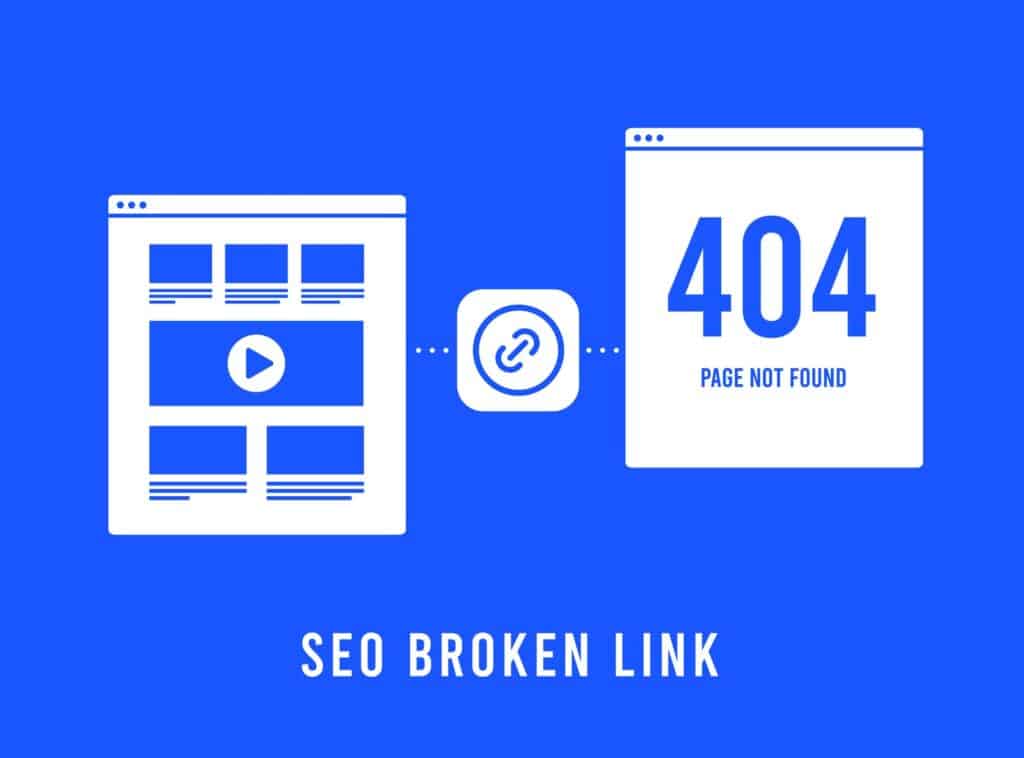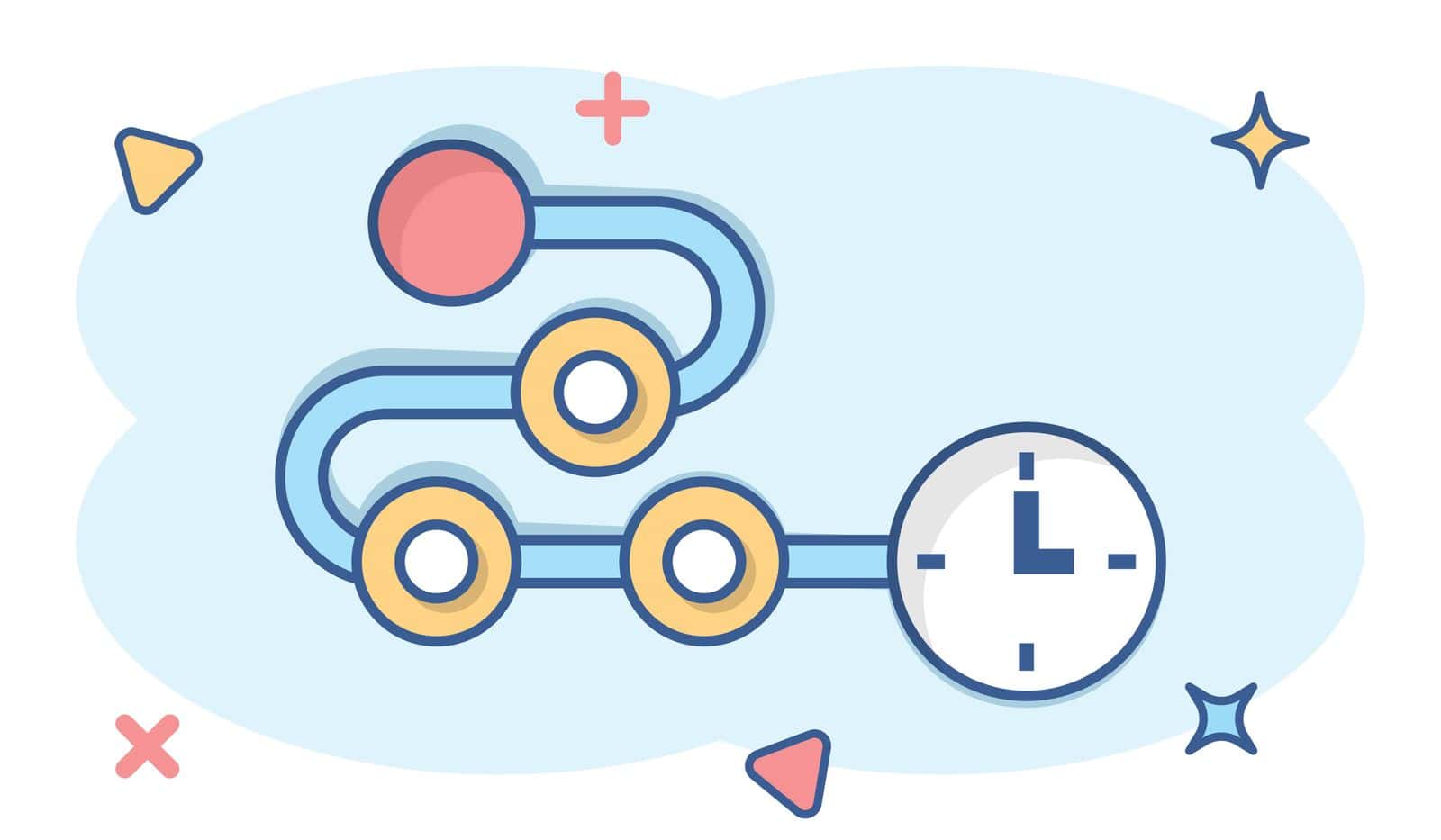Internal links play a crucial role in the overall success of a website. By connecting different pages within your site, they help users navigate through your content and improve the overall user experience. Additionally, internal links are significant for search engine optimization (SEO) as they help search engines discover and index your web pages more effectively.
However, at times, you may encounter issues where your internal links are not functioning as expected. This can lead to frustration for both users and search engines, hindering the accessibility and discoverability of your content. In this blog post, we will explore common problems that can cause internal link failures and provide practical solutions to resolve them.
One of the main reasons why internal links may not be working is due to technical issues such as broken links, incorrect URLs, or faulty coding. We will delve into these technical challenges and guide you on how to identify and address them effectively.
Beyond technical problems, we will also discuss the impact of anchor text and how it affects the visibility and performance of your internal links. It’s crucial to optimize anchor text to provide clear context and keywords that search engines can understand.
In addition to troubleshooting and fixing internal link errors, we will explore strategies to enhance the visibility and usability of your internal links. This includes using relevant and descriptive anchor text, strategically placing internal links within your content, and organizing your site structure effectively.
Understanding the importance of internal links in SEO
When it comes to search engine optimization (SEO), internal links play a crucial role in improving website visibility and ranking. These links connect different pages within a website and enable search engines to navigate and understand the structure and content of a site.
First and foremost, internal links help search engines discover new content on your website. By strategically interlinking your pages, you can ensure that search engine bots effectively crawl and index all of your webpages. This can lead to better visibility in search engine results pages (SERPs).
Additionally, internal links contribute to the overall user experience of a website. They allow users to navigate between relevant content easily, providing them with a seamless browsing experience. When users can find and access information effortlessly, they are more likely to spend more time on your site, reducing the bounce rate and increasing the chances of conversions or engagement.
One important aspect of internal linking is the use of anchor text. Anchor text refers to the clickable text used for a hyperlink. Optimal use of anchor text can provide search engines with valuable context about the linked page’s content, improving relevancy and ranking. It’s vital to use descriptive and keyword-rich anchor text to provide both search engines and users with clear signals about the linked content.
Another advantage of internal links is their ability to distribute page authority and link juice throughout your website. By linking from high-authority pages to others, you can transfer some of that authority and credibility to other pages, helping them rank better in search results. This helps to strengthen your website’s overall SEO efforts.
Understanding the importance of internal links in SEO is fundamental to improving website visibility and enhancing user experience. With careful planning and strategic implementation, internal links can boost your website’s search engine rankings, increase organic traffic, and ultimately contribute to the success of your online presence.
The possible reasons why your internal link may not be working
Internal links are an integral part of optimizing your website for search engines and enhancing user experience. However, there are several reasons why your internal links may not be functioning as expected. Understanding these potential issues can help you identify and resolve them efficiently.
One common reason for broken internal links is changes in URL structure. If you have recently modified your site’s URL format or moved content around without updating the internal links, it can result in broken links. Reviewing and updating your URLs accordingly is crucial to maintain a seamless browsing experience.
Inconsistencies in link formatting can also lead to malfunctioning internal links. Whether it’s missing or incorrect syntax, improper anchor text, or even overlooked closing tags, even small errors in the HTML code can disrupt the functionality of your internal links. Double-checking your code for accuracy is essential.
Another factor to consider is the use of absolute and relative paths. When creating internal links, you need to ensure that you are using the appropriate path format. Using absolute paths may cause issues if your website is migrated or if there are changes in your domain structure. Implementing relative paths provides more flexibility and avoids broken links.
It is also important to consider the possibility of broken links due to server or hosting issues. If there are problems with your web server, such as server downtime or incorrect configurations, it can result in the failure of internal links. Contacting your hosting provider to address these technical issues is necessary.
Moreover, broken redirects can be a significant cause of internal link failure. If you have implemented redirects for certain URLs, improper configuration or the removal of those redirects can lead to broken links. Regularly reviewing and updating your site’s redirects can help maintain the integrity of your internal links.
Additionally, content updates and changes can impact the functionality of internal links. If you have modified or deleted a page that was linked internally, those links will become broken. Conducting regular audits to identify any outdated or irrelevant content and updating internal links accordingly is crucial for a smooth user experience.
Plugin or script conflicts can interfere with the smooth functioning of internal links. If you have recently added new plugins or scripts to your website, it is possible that they may conflict with existing scripts or alter link behavior. Reviewing and troubleshooting any plugin or script conflicts can help resolve internal link issues.
Common technical issues that can hinder internal link functionality
Internal links play a critical role in website navigation and SEO. However, there are several common technical issues that can hinder their functionality and impact the overall user experience. Understanding these issues can help you identify and resolve them efficiently.
One common issue is the incorrect formatting of your internal links. If the URL structure or anchor text is not properly implemented, the links may not work as intended. It is important to double-check the syntax and ensure that the links are correctly formatted.
Another technical issue that can affect internal link functionality is the presence of broken or dead links. These are links that point to pages that no longer exist or have been moved. When a user clicks on these links, they encounter a 404 error, causing frustration and negatively impacting their experience on your website.
In some cases, the issue may lie in the incorrect placement of the link. If the link is embedded within another element and not properly associated with the relevant content, it may not function correctly. Ensure that the link is placed appropriately and directly related to the content it is meant to navigate to.
Slow loading times can also hinder the functionality of internal links. If your website takes too long to load, users may lose patience and abandon their attempt to click on the link. Optimizing your website’s speed through various techniques like image compression and caching can help mitigate this issue.
Incompatibility across different devices and browsers is another technical problem that can affect internal link functionality. Your links should function seamlessly across all browsers and devices to provide a consistent user experience. Test your links on various platforms to ensure compatibility.
Improper implementation of redirects can cause issues with internal links. If you have recently changed the URL structure of your website or moved pages, it is crucial to set up proper redirects to ensure that the old links still work and redirect users to the correct page.
Awareness of these common technical issues related to internal link functionality is essential for maintaining a smooth user experience and optimizing your website’s SEO. Regularly monitoring and resolving these issues will contribute to a well-functioning internal linking structure.
How to troubleshoot and fix internal link errors
Internal links play a crucial role in website navigation and SEO. However, encountering issues with internal links is not uncommon. If you’ve come across internal link errors on your website, it’s important to have a systematic approach to troubleshoot and fix these problems.
The first step is to identify the specific error you’re facing. Start by checking if the link is broken or if it redirects to an incorrect page. This can be done by clicking on the link and observing the behavior. Additionally, you can use web development tools or browser extensions to examine the link’s attributes and destination.
Once you’ve identified the specific error, it’s time to dig deeper into the root cause. One common issue is improper link formatting. Check for any typos, missing or extra characters, or incorrect HTML syntax in the link code. Sometimes, a simple adjustment is all you need to fix the issue.
Another potential problem could be a change in the URL or slug of the target page. This can occur when pages are renamed or reorganized. In such cases, you need to update the link in the source page to reflect the new URL or slug.
If you’re using a content management system (CMS) or a website builder, it’s possible that the internal link structure is affected by updates or changes to your website’s settings. Ensure that your CMS is up to date and check for any configuration issues that may be hindering proper link functionality.
It’s also important to consider the linking strategy within your website. Are you linking to pages that no longer exist? Or are there any orphaned pages that are not linked from anywhere? Conduct a thorough audit of your internal links and update or remove any broken or irrelevant links.
In some cases, the internal link error may not be within your control. It’s possible that the target page is temporarily or permanently unavailable. If this is the case, consider removing or replacing the link with an alternative that provides similar information or redirects to a relevant page.
To test the link after making any changes to ensure it is functioning correctly. Regular monitoring of your internal links is recommended to catch and fix errors as soon as possible, ensuring a smooth user experience and better SEO performance for your website.
The role of anchor text in optimizing internal links
Anchor text plays a crucial role in optimizing internal links on your website. It refers to the clickable text that is hyperlinked to another page within your site. Effectively utilizing anchor text can improve the user experience, help search engines understand the content of the linked pages, and enhance the overall SEO strategy of your website.
One important aspect of anchor text is its relevance to the linked page. It should accurately describe the content of the destination page, giving users a clear understanding of where the link will take them. This not only helps with user navigation but also helps search engines determine the context and relevance of the linked page.
Another factor to consider is the use of keywords in anchor text. Including relevant keywords can give search engines additional clues about the topic of the linked page, which may positively impact its visibility in search results. However, it’s important to maintain a natural and organic flow of your content, ensuring that the anchor text blends seamlessly within the surrounding text.
Variation in anchor text is also important for optimizing internal links. Using different variations of anchor text not only makes the links appear more natural to both users and search engines but also allows you to target different keywords and phrases related to the linked page. This can help expand the reach of your internal linking strategy and improve the overall visibility of your website.
While anchor text is crucial, it’s equally important to avoid over-optimization. Using too many exact match keywords in anchor text or excessive repetition can be seen as spammy by search engines and may result in penalties. It’s best to maintain a balanced and natural approach when crafting anchor text for your internal links.
Additionally, when linking to external websites, it’s good practice to use descriptive anchor text that indicates the nature of the linked page. This helps both users and search engines understand the context and relevance of the external link.
Anchor text serves as a powerful tool in optimizing internal links on your website. By using relevant, descriptive, and varied anchor text, you can enhance the user experience, improve search engine visibility, and ultimately boost the overall performance of your website in terms of SEO.
Strategies for improving the visibility and usability of internal links
Internal links play a crucial role in enhancing the user experience and improving the navigation of your website. By strategically placing and optimizing these links, you can boost the visibility and usability of your content. Here are some effective strategies to consider:
1. Use descriptive and relevant anchor text: When creating internal links, choose anchor text that accurately describes the content it points to. This not only helps users understand the context but also assists search engines in interpreting the linked page’s content.
2. Implement a consistent linking structure: Create a logical and intuitive linking structure throughout your website. Ensure that related pages are interconnected, as this allows users to easily navigate between relevant content.
3. Optimize anchor text for keywords: Incorporate relevant keywords into your anchor text to help search engines understand the context of your linked pages. However, avoid excessive keyword usage, as it can be viewed as spammy by search engines.
4. Provide context through surrounding content: When inserting internal links, provide some context within the surrounding content. By providing a brief description or mentioning the relevance of the linked content, users are more likely to click on the link for further information.
5. Utilize site-wide navigation menus: Include prominent navigation menus on your website with dropdown options that lead users to important pages. This facilitates easy access to key content and improves the overall user experience.
6. Include links within your content: Don’t limit internal links to just navigation menus or sidebars. Incorporate links within your content wherever it’s relevant and adds value. This encourages users to explore related topics and increases engagement.
7. Ensure proper formatting and visibility: Make sure your internal links are visually distinct by using different colors or underlining to differentiate them from regular text. Formatting options such as bold or italicized text can also help draw attention to the links.
8. Regularly check for broken links: Broken internal links can negatively impact user experience and SEO. Use link checking tools to identify any broken or redirected links on your website and fix them promptly.
9. Test on multiple devices and browsers: Ensure that your internal links work seamlessly across various devices and browsers. Test the functionality and display of links to guarantee a consistent experience for all users.
10. Monitor and analyze link performance: Regularly analyze your internal link performance using web analytics tools. Gain insights into which links receive the most clicks and optimize them further to enhance user engagement.
By implementing these strategies, you can improve the visibility and usability of your internal links, leading to enhanced user experience, increased engagement, and improved SEO metrics.
The impact of broken internal links on user experience and SEO
Internal links play a crucial role in enhancing user experience and optimizing your website for search engines. However, when these internal links become broken or dysfunctional, they can have a significant impact on both user experience and SEO. Let’s explore the repercussions of broken internal links and how they can affect your website.
Firstly, broken internal links can negatively impact user experience. When a user clicks on a broken link, they are met with an error message or a page that doesn’t exist. This can lead to frustration and a poor impression of your website. Users may perceive your website as unreliable and unprofessional, which can result in increased bounce rates and decreased engagement.
Additionally, broken internal links can hinder the navigation process within your website. Users may encounter difficulties in finding the desired information or accessing different sections of your site. This can lead to a disjointed and frustrating user experience, causing visitors to abandon your website in search of a more seamless browsing experience.
Furthermore, broken internal links can have a detrimental impact on your SEO efforts. Search engine crawlers rely on these internal links to navigate and index your website effectively. When broken links are encountered, it can disrupt the crawling process and prevent search engines from properly indexing your web pages. As a result, your website’s visibility and ranking in search engine results may be negatively affected.
In addition, broken internal links can also diminish the authority and credibility of your website in the eyes of search engines. Search engines consider the presence of broken links as a sign of poor website maintenance and quality. This can lead to lower rankings and decreased organic traffic as search engines are less likely to prioritize websites with a higher number of broken links.
To mitigate the impact of broken internal links, it is essential to regularly monitor and maintain your website’s internal link structure. Conduct periodic audits to identify and fix any broken links promptly. Utilize tools and plugins that can help you identify broken links and automate the fixing process. By ensuring a seamless internal linking structure, you can enhance user experience, improve your website’s credibility, and boost your SEO efforts.
Exploring alternative tactics for link navigation within your website
While internal links play an essential role in website navigation, it is always beneficial to explore alternative tactics that can enhance the user experience and improve the overall structure of your site. By incorporating different link navigation strategies, you can provide your visitors with more flexibility, increase engagement, and potentially boost your website’s SEO value.
One such tactic is the implementation of breadcrumb navigation. Breadcrumbs are a hierarchical navigation technique that shows users their current location and the path they took to get there. This helps users easily navigate back to previous pages or jump to higher-level categories, providing a convenient and intuitive user experience.
In addition to breadcrumbs, another effective tactic is the utilization of contextual menus. Contextual menus are dynamic menus that appear when users interact with specific elements, such as hovering over a word or phrase. These menus offer relevant links related to the selected content, allowing users to explore related topics or navigate to other relevant pages on your website.
Another approach worth considering is the integration of sidebar navigation. This involves displaying a vertical navigation menu on the side of your web pages, offering users quick and easy access to different sections of your website. Sidebar navigation can enhance user engagement and provide a consistent navigation experience throughout your site.
Furthermore, incorporating related post or article suggestions at the end of your content can encourage users to explore more of your website’s offerings. By linking to relevant and related content, you can increase the time users spend on your site, improve the overall user experience, and potentially drive more conversions or engagements.
Another alternative tactic for link navigation is the use of anchor links or table of contents. Anchor links are hyperlinks that allow users to jump to specific sections of a long webpage, saving them time and effort by directly accessing the information they seek. A table of contents at the beginning of the page can provide an overview and easy navigation within lengthy articles or guides.
While internal links are vital for website navigation, incorporating alternative tactics can further enhance the user experience and optimize the overall structure of your site. By implementing techniques such as breadcrumb navigation, contextual menus, sidebar navigation, related post suggestions, anchor links, or table of contents, you can provide users with more options for navigating your website, improving engagement, and ultimately achieving your website’s goals.
Utilizing analytics tools to track and monitor the effectiveness of internal links
Analytics tools provide valuable insights into website performance and visitor behavior. When it comes to internal links, analyzing their effectiveness is crucial for optimizing your website’s navigation and user experience. By utilizing analytics tools, you can track and monitor how users interact with internal links, identify areas for improvement, and make data-driven decisions to enhance their effectiveness.
One key metric to consider is the click-through rate (CTR) of your internal links. By measuring the number of clicks they receive in relation to impressions or page views, you can gauge their engagement levels. Analytics tools allow you to segment this data by specific links or page areas, providing a comprehensive view of their performance.
Additionally, you can analyze the bounce rate of pages linked internally. A high bounce rate may indicate that visitors are not finding the expected content or that the linked pages are not fulfilling their expectations. By identifying pages with high bounce rates, you can optimize their content, layout, or internal linking structure to reduce bounce rates and retain users.
Conversion tracking is another powerful feature offered by analytics tools that can be applied to internal links. By assigning conversion goals to specific links, such as form submissions or newsletter sign-ups, you can measure their impact on your desired outcomes. This data allows you to prioritize and optimize internal links that are driving conversions and tweak those that are underperforming.
Heatmaps are an effective visualization tool provided by analytics tools to understand user behavior on your website. By applying heatmaps to internal links, you can visually identify which links are receiving the most attention and engagement. This information can guide you in optimizing link placement, text, and design, ultimately improving the visibility and click-through rates of your internal links.
Analytics tools also offer the ability to conduct A/B testing on internal links. By creating different variations of links and tracking their performance, you can experiment with different anchor text, positioning, or design to determine which variation performs better in terms of clicks and engagement. This allows you to make informed decisions about how to optimize your internal links based on real user data.
Leveraging analytics tools is essential to track, monitor, and enhance the effectiveness of your internal links. By analyzing click-through rates, bounce rates, conversions, heatmaps, and conducting A/B testing, you can gain valuable insights into user behavior and optimize your internal linking strategy for improved navigation and user experience.
Best Practices for Maintaining a Healthy Internal Linking Structure
Internal linking is a crucial aspect of website optimization, enhancing both user experience and search engine visibility. To ensure your internal linking structure is effective and efficient, it is important to follow these best practices:
1. Plan and organize your internal links: Before implementing internal links, create a comprehensive plan and structure for your website’s navigation. A well-organized site map and clear hierarchy will make it easier for users and search engines to understand and navigate your content.
2. Use descriptive anchor text: When creating internal links, the anchor text you choose should accurately describe the content it points to. Clear and concise anchor text helps users and search engines identify the relevance of the linked page.
3. Avoid excessive interlinking: While internal linking is important, avoid excessive interlinking between pages. Each link should serve a purpose and be relevant to the content. Overlinking can confuse users and dilute link authority.
4. Focus on relevant and contextually appropriate links: Internal links should be natural and provide additional value to readers. Link to relevant and contextually appropriate pages that expand on the topic or provide further information.
5. Optimize for mobile: With the increasing use of mobile devices, it is crucial to ensure your internal links are mobile-friendly. Make sure they are easily clickable and accessible on smaller screens.
6. Regularly check for broken links: Broken internal links can negatively impact user experience and SEO. Regularly audit your website to identify and fix any broken links, ensuring a seamless browsing experience.
7. Use breadcrumb navigation: Breadcrumb navigation helps users understand their location within your website’s structure and provides an additional way to navigate your content. Incorporating breadcrumb links in your internal linking structure enhances user experience and improves website usability.
8. Monitor and analyze performance: Utilize analytics tools to track the performance of your internal links. Monitor click-through rates, bounce rates, and conversions to determine the effectiveness of your internal linking strategy. Adjust and optimize your links based on the insights gained from analytics.
9. Keep your linking strategy natural: Internal links should flow naturally within the content and provide value to the user. Avoid excessive keyword stuffing or manipulating links for SEO purposes, as this can have a negative impact on rankings.
10. Regularly update and improve your internal linking: As your website grows and evolves, regularly evaluate and update your internal linking structure. Keep track of new content and update existing links to ensure a seamless user experience and support your SEO efforts.
By following these best practices, you can maintain a strong internal linking structure that improves user experience, allows for better content discoverability, and supports your overall SEO strategy.
Conclusion
Maintaining a healthy internal linking structure is crucial for enhancing both user experience and SEO performance on your website. By understanding the importance of internal links in SEO, identifying and addressing common technical issues, troubleshooting and fixing internal link errors, optimizing anchor text, and improving the visibility and usability of internal links, you can significantly boost your website’s performance.
Broken internal links can have a detrimental impact on both user experience and SEO. They can lead to frustration for users trying to navigate your website, resulting in increased bounce rates and decreased conversions. Additionally, search engines may view broken internal links as a sign of poor website maintenance, which can negatively affect your rankings.
Exploring alternative tactics for link navigation, such as breadcrumb trails and related post widgets, can provide additional ways for users to discover relevant content on your website. By diversifying your internal link strategy, you can improve user engagement and keep visitors on your site for longer periods.
Utilizing analytics tools to track and monitor the effectiveness of internal links is essential for making data-driven decisions. By analyzing user behavior, click-through rates, and conversion rates, you can identify areas for improvement and optimize your internal linking strategy accordingly.
Following best practices for maintaining a healthy internal linking structure, including regularly auditing and updating your internal links, using descriptive anchor text, and organizing your content hierarchically, can help ensure a seamless user experience and enhance your website’s overall SEO performance.
By implementing these strategies and diligently monitoring your internal links, you can establish a strong foundation for your website’s success in search engine rankings and provide a seamless browsing experience for your visitors.