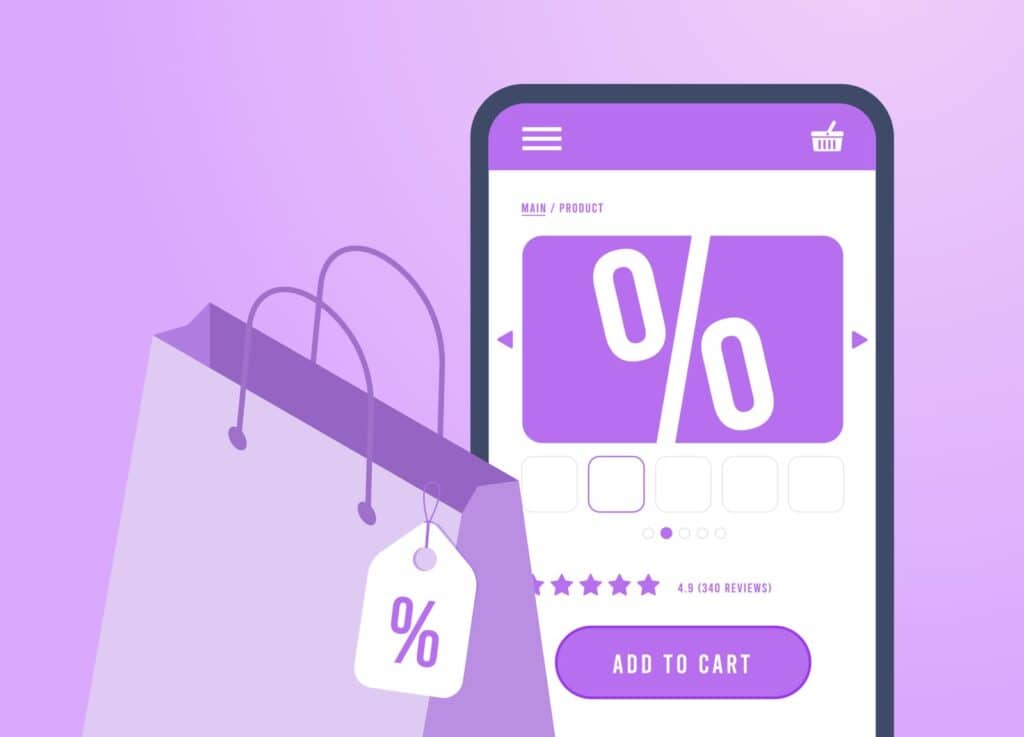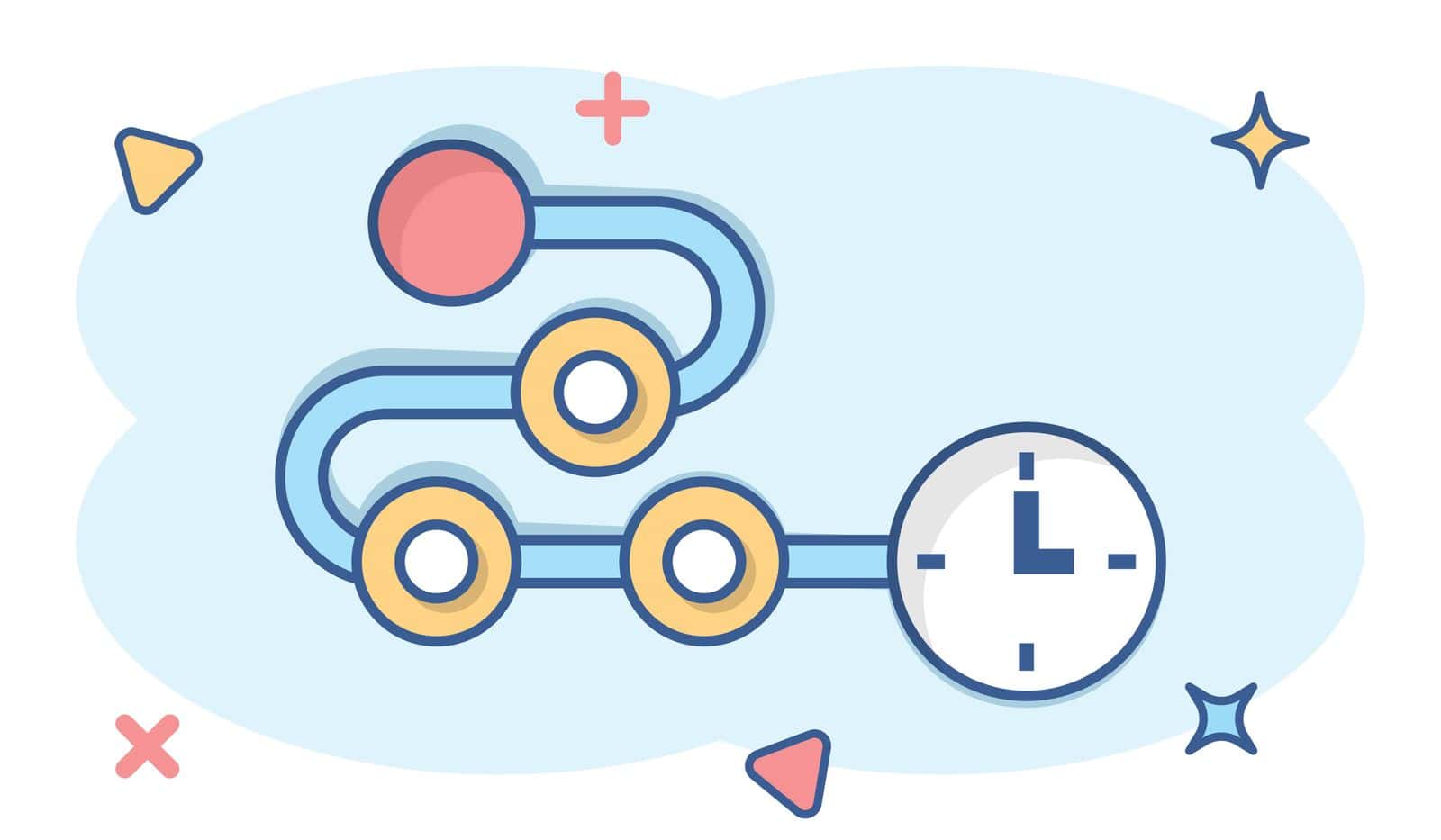Internal linking plays a significant role in promoting product pages on websites. By strategically using internal links, you can improve user experience, boost SEO rankings, and enhance the visibility of your products. In this blog post, we will explore the best practices and techniques for effectively utilizing internal links to drive traffic and conversions.
First and foremost, understanding the power of internal links is essential. Internal links are clickable links within a website that connect different pages. They provide a pathway for users to navigate between relevant content and increase engagement. When used correctly, internal links also help search engine crawlers discover and index your product pages more efficiently.
One important aspect of internal linking is the placement of links within product pages. Careful consideration should be given to where these links are located to provide maximum benefit. Placing internal links contextually within the content ensures that they flow naturally and don’t disrupt the user’s browsing experience.
Optimizing anchor texts is another crucial element of an effective internal linking strategy. The anchor text should be descriptive and relevant to the linked page, allowing users and search engines to understand the destination before clicking. Meaningful anchor texts can also improve the accessibility of your product pages for users with screen readers or other assistive technologies.
Enhancing user experience with internal links on product pages should be one of your primary objectives. By linking related products, cross-selling opportunities can be created, helping users discover additional items of interest. Moreover, internal links can guide users to relevant product information, such as specifications, reviews, or comparisons, reducing their search time and providing a better overall experience.
Understanding the Power of Internal Links for Product Promotion
In the digital landscape, internal links play a crucial role in promoting product pages and improving overall website performance. These links connect different pages within your website, allowing users to navigate seamlessly between relevant content. Not only do internal links enhance user experience, but they also serve as a powerful tool for boosting search engine optimization (SEO) and driving targeted traffic to your product pages.
By strategically placing internal links throughout your website, you can guide users towards your product pages, making it easier for them to discover and engage with your offerings. When properly implemented, internal links provide a clear and intuitive navigation pathway, ensuring that potential customers can access your products with minimal effort. This can significantly increase the chances of conversions and ultimately contribute to the success of your marketing efforts.
One of the key advantages of internal linking is its ability to improve the visibility of your product pages. Search engines consider the number of internal links pointing to a specific page as a measure of its importance and relevance. By incorporating targeted anchor texts within your content, you can signal to search engines that your product pages offer valuable information, positioning them higher in search engine results pages (SERPs).
Aside from aiding search engine crawlers in indexing your product pages effectively, internal links also help to establish thematic relationships between different pages on your website. By connecting related content through internal links, you create a network of interconnected information that enhances the overall user experience. Users can navigate from blog posts to product pages and vice versa, giving them a holistic view of your offerings and encouraging them to explore more.
Internal links also provide an opportunity to reinforce your marketing messages and calls to action. By strategically placing internal links within product descriptions or on landing pages, you can guide users towards supplementary information or other relevant product offerings. This enables you to cross-promote products, showcase related accessories, or provide additional resources, maximizing the chances of upselling and increasing customer engagement.
Internal links are a powerful tool for promoting product pages. Their ability to enhance user experience, improve SEO, increase visibility, and guide users towards conversions makes them a valuable asset for any online business. By properly utilizing internal links within your website, you can effectively boost the visibility and performance of your product pages, ultimately driving more traffic and increasing your chances of success in the competitive digital landscape.
The Importance of Strategically Placing Internal Links in Product Pages
When it comes to optimizing your product pages for maximum visibility and engagement, strategically placing internal links within the content plays a crucial role. These links serve as pathways that connect different pages within your website, guiding both search engines and users to relevant information and ultimately driving conversions.
One of the key benefits of internal linking is the ability to enhance the overall user experience. By strategically placing links within your product pages, you can create a seamless browsing experience for visitors, allowing them to easily navigate between related products, categories, or informative content. This improves user satisfaction and encourages them to spend more time exploring your offerings.
Moreover, strategic placement of internal links can significantly improve the search engine optimization (SEO) of your product pages. When search engine crawlers navigate through your website, these internal links provide valuable signals about the relevance and hierarchy of your pages. By linking to high-priority product pages from other relevant pages, you can signal their importance to search engines and increase their chances of ranking higher in search results.
Another reason to focus on internal linking is the power it holds to increase the visibility of your product pages. By linking to product pages from other high-traffic pages on your website, such as the homepage or a popular blog post, you can drive more organic traffic directly to the product. This can lead to a higher conversion rate as users are already interested in what you have to offer.
Additionally, internal links can play a crucial role in promoting related products. By intelligently placing links within your product descriptions or comparison tables, you can cross-promote complementary items or upsell higher-value alternatives. This can increase the average order value and boost overall revenue.
It’s important to note that while internal links are beneficial, their placement should be strategic and relevant. Avoid overstuffing your product pages with excessive links, as it can disrupt the user experience and dilute the effectiveness of each link. Instead, focus on linking to highly relevant, related pages that provide additional value or information to the user.
Strategically placing internal links within your product pages is vital for enhancing user experience, improving SEO, increasing visibility, and promoting related products. By incorporating a well-thought-out internal linking strategy, you can optimize your product pages to effectively engage users, boost search engine rankings, and ultimately drive more conversions.
Optimizing Anchor Texts: A Key Element in Internal Linking Strategy
When it comes to creating effective internal links on your website, optimizing anchor texts is a crucial aspect that should not be overlooked. The anchor text, or the clickable words or phrases that lead to another page, plays a significant role in guiding both search engines and users to relevant content.
First and foremost, it is important to choose anchor texts that accurately describe the destination page. Using descriptive keywords helps search engines understand the context and relevance of the linked page. By incorporating relevant keywords into the anchor text, you can improve your website’s search engine optimization (SEO) and increase the visibility of your content.
Additionally, anchor texts should be concise and clear. Avoid using lengthy phrases or generic terms that may confuse users or dilute the link’s impact. Keeping the anchor text focused and straightforward ensures that users can quickly understand where the link will lead them.
While it is essential to include relevant keywords in your anchor texts, it is equally important to maintain a natural and user-friendly approach. Keyword stuffing or over-optimization can be detrimental to your SEO efforts and may even lead to penalties from search engines. Strive for a balance between incorporating keywords and providing value to your users.
Another important aspect of optimizing anchor texts is to vary them across your website. Using the same anchor text for multiple internal links can appear unnatural and may not provide the desired SEO benefits. By diversifying your anchor texts and using different variations or synonyms, you can enhance the organic feel of your internal linking strategy.
Furthermore, consider the placement of your anchor texts within the content. It is generally recommended to place internal links in relevant and contextual locations within the text. For example, if you are discussing a specific feature of a product, including an internal link with anchor text related to that feature can provide additional information and guide users to related pages.
Regularly monitor and analyze the performance of your anchor texts. Use web analytics tools to determine which anchor texts are generating the most clicks and engagement. This data can help you refine your internal linking strategy by identifying the most effective anchor texts and adjusting or replacing underperforming ones.
Optimizing anchor texts is a key element in a successful internal linking strategy. By choosing descriptive, concise, and keyword-rich anchor texts, varying them across your website, placing them contextually, and analyzing their performance, you can enhance the visibility, usability, and SEO of your website while providing a seamless navigation experience for your users.
Enhancing User Experience with Internal Links on Product Pages
Internal links play a vital role in enhancing user experience on product pages. By strategically placing relevant internal links within your website, you can guide users to other valuable information, related products, or even encourage them to make a purchase. These well-placed internal links not only help users navigate your site with ease but also keep them engaged, increasing the chances of conversions.
One way to enhance user experience is by including internal links to complementary products or accessories on your product pages. For example, if you sell cameras, you can include links to camera bags, tripods, or lenses that are compatible with the camera being viewed. This not only assists users in finding additional items they may need but also showcases the breadth of your product offerings.
Another important aspect to consider is the use of contextual anchor text. Instead of using generic phrases like “click here” or “learn more,” utilize anchor text that accurately describes the destination of the internal link. This helps users understand where they will be directed and improves their overall experience on your website.
Internal links can also be strategically placed to guide users through the purchase journey. For example, on a product page for a smartphone, you can include internal links to reviews, specifications, and comparisons, providing users with the information they need to make an informed decision. This not only improves user experience but also builds trust and credibility in your brand.
In addition to facilitating seamless navigation, internal links can also be used to highlight related content or additional resources. For instance, if you have a blog post that discusses tips and tricks for using a specific product, you can include internal links to that blog post on the respective product page. This encourages users to explore more of your content, creating a positive experience and increasing the time spent on your website.
Optimizing the placement and visibility of internal links is crucial. They should be strategically positioned within the body of the product page, preferably near relevant information or features. It’s important to strike a balance between providing sufficient internal links without overwhelming the user. Additionally, visually differentiating the internal links through formatting or styling can help them stand out and catch the user’s attention.
When used effectively, internal links on product pages can significantly enhance user experience. By guiding users to relevant information, complementary products, and additional resources, you can keep them engaged, encourage conversions, and establish a positive brand image.
Leveraging Internal Links in Category Pages to Boost Product Visibility
When it comes to promoting your products, the strategic use of internal links is crucial. While product pages play a significant role, category pages should not be overlooked. By effectively leveraging internal links within your category pages, you can significantly enhance the visibility and accessibility of your products to customers.
One key benefit of internal links in category pages is the ability to guide users to relevant product pages. By linking related products within a category, you can make it easier for visitors to navigate and discover additional options. This not only improves the user experience but also increases the chances of conversion as customers find exactly what they are looking for.
Another advantage of using internal links in category pages is improved search engine optimization (SEO). When search engine crawlers follow these links, they gain a better understanding of the relationship between your category and product pages. This can contribute to higher rankings in search results, ultimately driving more organic traffic to your website.
Strategic placement of internal links within category pages is essential for maximum impact. By placing links at the top or beginning of the category page, you can capture the attention of users right away and encourage them to explore further. Additionally, including links within the category’s description or subheadings can provide additional context and guide users to relevant subcategories or product collections.
It’s important to ensure that the anchor text used in internal links accurately reflects the content of the linked pages. This helps users understand what they can expect when clicking on the link and improves overall user experience. Ideally, the anchor text should be descriptive, concise, and keyword-rich, aligning with both the category and product pages.
To further optimize internal linking within category pages, consider incorporating featured or recommended products. These can be highlighted within the category page, allowing users to easily access popular or highly-rated items. By strategically placing internal links to these featured products, you can increase their visibility and drive more traffic to these specific pages.
Monitoring the performance of internal links within your category pages is essential for ongoing optimization. Analyzing metrics such as click-through rates, time spent on page, and conversion rates can provide valuable insights into the effectiveness of your internal linking strategy. By regularly evaluating these metrics, you can make data-driven decisions to further enhance product visibility and maximize conversions.
Leveraging internal links within category pages is a powerful strategy for boosting the visibility of your products. By guiding users to relevant product pages, optimizing anchor text, and monitoring performance, you can enhance the user experience, improve SEO, and ultimately increase conversions.
CTA Buttons and Internal Links: Making Product Pages More Conversion-Friendly
When it comes to driving conversions on product pages, strategic use of call-to-action (CTA) buttons and internal links can make a significant impact. These two elements work hand in hand to guide users towards taking desired actions, such as making a purchase or signing up for a service.
An effective CTA button stands out visually, using compelling copy and design to draw the user’s attention. Placing well-designed CTA buttons strategically throughout a product page allows users to easily navigate to essential actions, increasing the likelihood of conversion.
Internal links, on the other hand, provide additional context and information to users. By strategically incorporating internal links within product descriptions, specifications, or related products, you can enhance the user experience and provide them with more opportunities to explore relevant content that may influence their decision to convert.
Consider linking relevant keywords or phrases within your product descriptions to relevant pages, such as customer reviews, blog posts, or even complementary products. These internal links help users understand the product better and build trust, ultimately increasing the likelihood of conversion.
Another effective strategy is to use internal links to highlight product features and benefits. Connect specific features or benefits mentioned in the product description to dedicated sections on the page where users can learn more. This not only increases their knowledge but also keeps them engaged, ultimately leading to higher conversion rates.
CTA buttons with internal links can also be used to guide users through the purchase funnel. For example, placing a “Buy Now” CTA button that leads directly to the checkout page can streamline the conversion process and reduce friction, resulting in higher conversion rates.
It is essential to strike a balance when incorporating CTA buttons and internal links. Too many buttons or excessive linking can overwhelm users and distract them from the main conversion goal. Focus on key actions and strategically place CTA buttons and internal links where they will have the most impact.
Regularly monitoring and analyzing the performance of CTA buttons and internal links is crucial for optimizing conversion rates. Utilize web analytics tools to measure click-through rates, conversion rates, and user behavior to identify areas for improvement and make data-driven decisions.
By utilizing CTA buttons and internal links effectively, you can create a seamless user experience that guides users towards conversion, improves engagement, and ultimately boosts the performance of your product pages.
Boosting SEO Rankings with Internal Links: Tips and Best Practices
Internal linking is not only crucial for optimizing user experience but also plays a significant role in improving the SEO rankings of your website. By strategically implementing internal links throughout your content, you can enhance website navigation, increase page authority, and drive more organic traffic. Here are some tips and best practices to boost your SEO rankings with internal links.
First and foremost, it’s important to ensure that your internal links are relevant and contextually meaningful. Linking to related content and product pages helps search engines understand the relationship between different pages on your website. This provides a better overall user experience and improves the chances of search engines correctly interpreting the relevance and significance of your pages.
When placing internal links, optimize the anchor text to provide clear and concise information about the linked page. Avoid generic phrases like “click here” or “learn more” and instead use descriptive keywords that accurately represent the content of the target page. This not only helps users understand what to expect but also assists search engines in determining the relevance of the linked page.
Consider incorporating a hierarchical structure for internal linking to prioritize important pages. Start by linking from the main navigation menu to your top-level product or category pages. From there, strategically link to subcategories, individual product pages, and relevant blog posts or articles. This hierarchy helps search engines understand the importance and relationship of various pages and improves the overall architecture of your website.
Regularly review and update your internal links to ensure they remain relevant and functional. As your website evolves, pages may get moved or removed, leading to broken links. Broken links negatively impact user experience and can harm your SEO efforts. Use tools like Google Search Console to identify and fix broken internal links, redirecting users and search engine crawlers to the correct pages.
When using internal links to promote product pages, focus on incorporating them naturally within your content. Avoid excessive linking, which can be seen as spammy and disrupt the flow of your text. Instead, place internal links in a way that adds value to the reader by providing additional information or directing them to related products or resources.
Implementing internal links strategically and following best practices can significantly boost your SEO rankings. By optimizing anchor text, maintaining a logical hierarchy, reviewing and updating links, and incorporating them naturally in your content, you can improve website navigation, increase page authority, and enhance overall user experience. Take advantage of internal links to drive more organic traffic and improve your website’s visibility in search engine results.
Monitoring Internal Link Performance: Tools and Metrics to Consider
When it comes to effectively promoting your product pages using internal links, monitoring their performance is crucial. By continuously assessing the impact and effectiveness of your internal linking strategy, you can identify areas for improvement and optimize your efforts for maximum results. To aid in this process, various tools and metrics can be utilized.
One essential tool for monitoring internal link performance is Google Analytics. This powerful platform allows you to track metrics such as pageviews, click-through rates, and conversion rates associated with your internal links. By analyzing this data, you can gain valuable insights into which links are generating the most traffic and conversions.
Another tool to consider is a website crawler, like Screaming Frog. This tool can crawl your site and provide detailed information on your internal links, such as anchor text, URL structure, and status codes. It can help you identify broken links, redirect loops, or any other issues that may impact the performance of your internal links.
Additionally, utilizing heatmaps and user behavior tracking tools, such as Crazy Egg or Hotjar, can provide visual representations of where users engage with your internal links the most. Heatmaps can show you which parts of your pages are getting the most attention and can guide you in optimizing the placement and visibility of your internal links.
Furthermore, it’s important to consider metrics that directly reflect the success of your internal linking strategy. These include click-through rates (CTR) for different links, the conversion rate of visitors who followed an internal link, and the average time users spend on pages after clicking internal links.
Alongside these tools and metrics, regularly conducting A/B testing can help you compare the performance of different internal linking approaches. By testing different anchor texts, placements, or designs, you can determine which variations lead to higher engagement and conversions.
Monitoring the performance of your internal links is essential for optimizing your product promotion strategy. By utilizing tools such as Google Analytics, website crawlers, heatmaps, and user behavior tracking tools, along with analyzing metrics like CTR and conversion rates, you can gain valuable insights and continually improve your internal linking efforts to drive better results.
Internal Links vs. External Links: Choosing the Right Approach for Product Promotion
When it comes to promoting your products, one crucial decision is whether to use internal links or external links. Internal links are the hyperlinks that connect different pages within the same domain, while external links lead to pages on other websites. Understanding the differences and determining the right approach can significantly impact your product promotion strategy.
Internal links offer several advantages when it comes to product promotion. Firstly, they can help improve your website’s overall structure and organization. By linking relevant product pages together, you create a seamless navigation experience for your users. Additionally, internal links can increase the visibility of your products, as search engines can crawl through these links and index your pages more effectively.
Another benefit of internal links is that they keep users engaged on your website for longer periods. By leading them from one product page to another through related internal links, you encourage visitors to explore more and potentially make additional purchases. Moreover, internal links contribute to better user experience by allowing users to easily find and access complementary or related products.
On the other hand, external links have their strengths as well. They can provide credibility and authority to your product pages by linking to reputable external sources such as industry experts, influencers, or customer reviews. External links can also drive traffic to your website from other relevant and respected websites, thereby increasing the exposure of your products.
However, it is important to strike a balance between internal and external links. While internal links are powerful for improving your website’s structure and user experience, external links can contribute to your website’s authority and reputation. It is important to prioritize relevant internal links to maintain a logical flow within your website, while peppering in valuable external links to add credibility.
To choose the right approach for your product promotion, evaluate your specific goals and priorities. If you aim to build a comprehensive product catalog and enhance user experience, internal links should be your primary focus. On the other hand, if establishing credibility and driving traffic from authoritative external sources are your priorities, external links should be considered.
Ultimately, a thoughtful combination of internal and external links can work synergistically to boost your product promotion efforts. Be sure to implement a well-rounded linking strategy that aligns with your overall marketing goals and consider regularly evaluating the performance and impact of your links to continually optimize their effectiveness.
Harnessing the Potential of Internal Links: Take Your Product Pages to the Next Level
Internal links play a crucial role in enhancing the visibility and performance of your product pages. By strategically incorporating internal links within your website, you can guide users to relevant product pages, increase engagement, and drive conversions. Here are some key strategies to harness the potential of internal links and take your product pages to the next level.
First and foremost, conduct a thorough audit of your website to identify opportunities for internal linking. Analyze your product pages and identify related content that can be linked together. By linking complementary products, blog posts, and relevant informational pages, you can create a seamless user experience and encourage users to explore further.
When incorporating internal links, it’s important to use relevant and descriptive anchor texts. Instead of generic phrases like “click here,” opt for anchor texts that accurately describe the linked content. This not only improves user experience but also helps search engines understand the context and relevance of your product pages.
Another effective strategy is to create a prominent navigation menu or sidebar that features key product categories or collections. By including internal links to these category pages, you can provide users with easy access to a wide range of products, while also signaling their importance to search engines.
In addition to optimizing anchor texts, don’t forget to optimize the destination product pages as well. Ensure that the linked pages are well-structured, contain relevant keywords, and have compelling calls-to-action (CTAs). This will not only improve user engagement but also help search engines understand the relevance and importance of your product pages.
Regularly monitor and analyze the performance of your internal links using tools such as Google Analytics. Pay attention to metrics like click-through rates and conversion rates to identify any optimization opportunities. By understanding how users interact with your internal links, you can refine your strategy and improve the effectiveness of your product page promotions.
Don’t rely solely on internal links. Consider incorporating external links to reputable and relevant websites as well. External links, when used judiciously, can help build credibility and authority for your product pages. However, ensure that the external links are contextually relevant and open in new tabs to prevent users from leaving your website entirely.
Internal links have the potential to significantly enhance the visibility, user experience, and SEO performance of your product pages. By strategically placing and optimizing internal links, monitoring their performance, and complementing them with external links, you can take your product pages to the next level and maximize conversions.
Conclusion
Internal links are a powerful tool that can significantly enhance the promotion of product pages. By strategically placing internal links, optimizing anchor texts, and leveraging them in category pages, product visibility can be boosted, leading to improved user experience and increased conversions. CTA buttons and internal links work hand in hand to make product pages more conversion-friendly, encouraging users to take the desired action.
Furthermore, understanding the differences between internal and external links helps in choosing the right approach for product promotion. While internal links are beneficial for directing users within the website, external links can provide additional credibility and authority. Both types of links should be used judiciously, taking into account the specific goals of the product promotion strategy.
Monitoring the performance of internal links is crucial to ensure their effectiveness. Utilizing tools and metrics allows businesses to track the impact of internal links and make data-driven decisions for optimization. Regular evaluation and adjustments can further enhance the potential of internal links.
Ultimately, by harnessing the power of internal links, businesses can take their product pages to the next level. Internal linking works seamlessly in improving SEO rankings, enhancing user experience, and driving engagement. It is an integral part of any successful product promotion strategy, and when implemented correctly, can yield significant results in terms of increased visibility, higher traffic, and improved conversions.
Therefore, it is essential for businesses to understand and implement the tips and best practices associated with internal linking to fully realize its benefits. By doing so, businesses can maximize the potential of their product pages and achieve long-term success in an increasingly competitive online landscape.