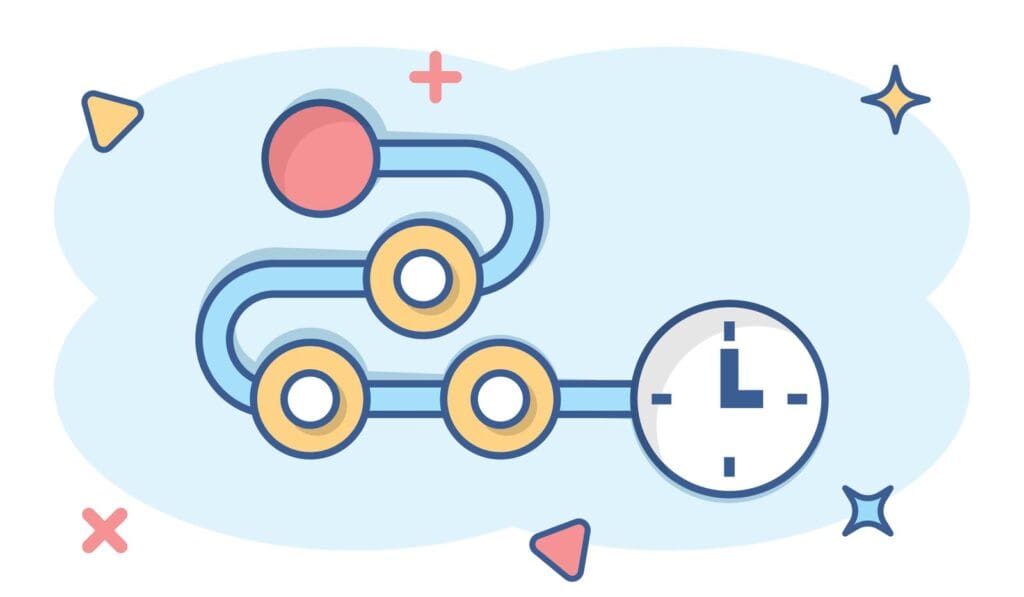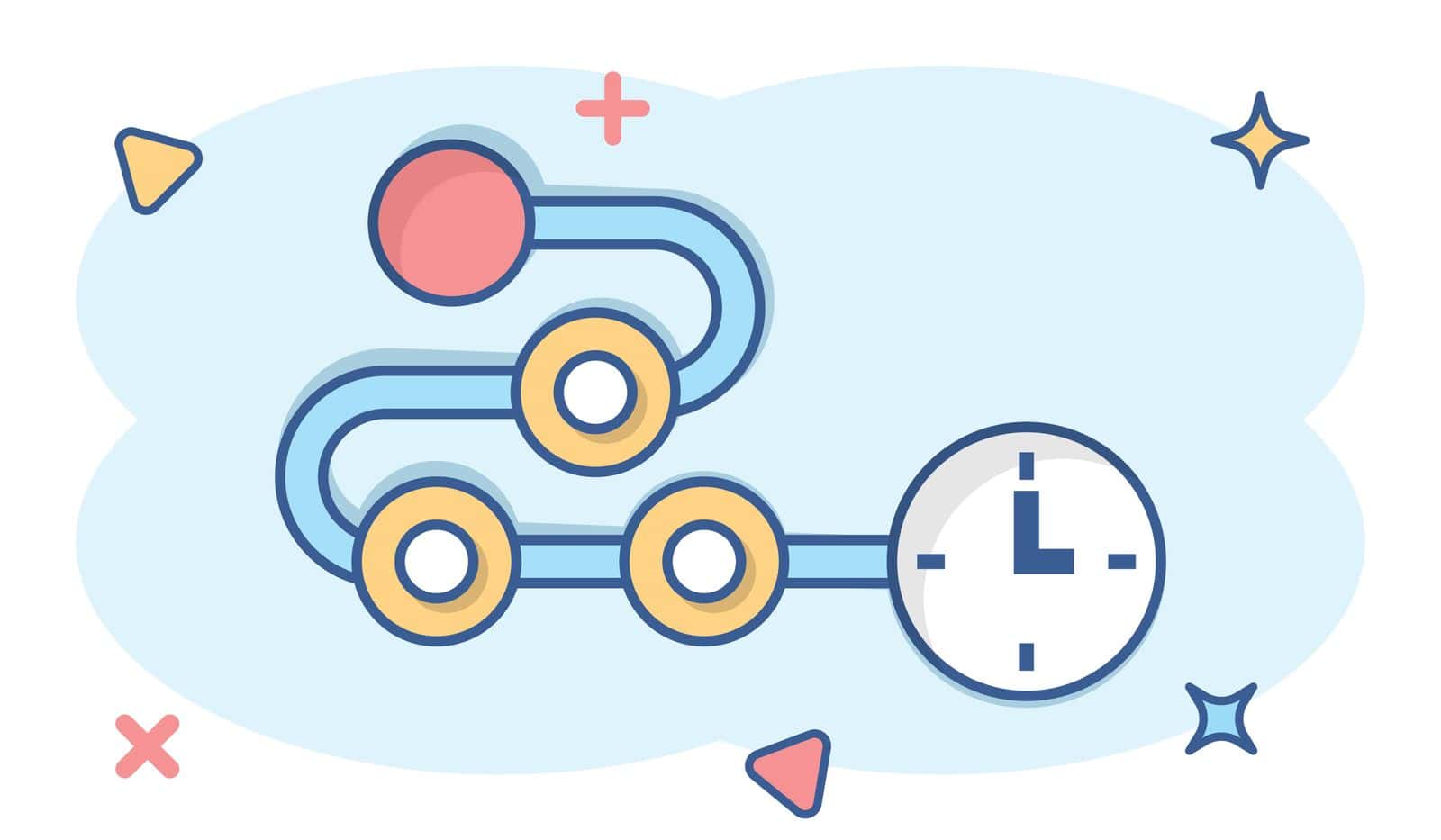In today’s digital age, having a well-designed and user-friendly website is crucial for businesses and individuals alike. However, it’s not enough to simply have an attractive site – you also need to focus on increasing the time visitors spend on your website. This is where internal links come into play.
Internal links are hyperlinks that connect one page of your website to another page on the same site. These links not only improve navigation and user experience but also have significant SEO benefits. By strategically incorporating internal links throughout your website, you can guide visitors to relevant and valuable content, encouraging them to explore more of your site and ultimately increasing their time spent on your website.
Understanding the different types of internal links is key to effectively using them to your advantage. Whether it’s contextual links within the body of your content, navigational links in menus, or breadcrumb links that show the visitor’s location on your site, each type serves its own purpose and helps improve usability and engagement.
Placing internal links strategically within your content is essential. By linking to related articles, pages, or products within your website, you can provide additional information or offer further resources to your visitors. This not only keeps them engaged but also establishes you as a knowledgeable source in your field.
Anchor text, the clickable text displayed for a hyperlink, is an important aspect of internal linking. Using descriptive and keyword-rich anchor text helps search engines understand the relevance and context of the linked page, ultimately boosting your SEO efforts.
Importance of internal links in website optimization
Internal links play a crucial role in optimizing your website and improving its overall performance. These links connect different pages and content within your website, allowing users to navigate seamlessly and discover more relevant information. When utilized effectively, internal linking can significantly impact the user experience, boost engagement, and enhance your website’s visibility on search engine results pages.
One key advantage of internal links is their ability to guide users through your website and encourage them to explore further. By strategically placing internal links within your content, you can lead visitors to related articles, products, or services, increasing the chances of converting them into paying customers or engaged readers. Moreover, these links provide a convenient way for users to find information without having to rely solely on the navigation menu.
In addition to improving user experience, internal links also help search engine crawlers navigate and understand your website better. When search engines index your pages, they follow these internal links to discover new content and establish the relevance of your website’s various pages. This improves your overall website ranking and visibility, as search engines can easily identify the interlinking between different pages and assess their importance within your website’s hierarchy.
Another benefit of strategically utilizing internal links is the potential to improve your website’s bounce rate. By providing engaging and relevant links within your content, you can entice visitors to explore more pages rather than immediately leaving your site. This increased engagement can signal to search engines that your website provides valuable information and encourage them to rank your site higher in search results.
When implementing internal links, it is essential to optimize the anchor text used. Anchor text is the clickable text that users see when clicking on a link, and it should ideally contain relevant keywords or descriptive phrases that accurately represent the linked page’s content. This optimization helps search engines understand the context and relevance of the linked pages, further boosting your website’s search engine ranking.
Internal links play a critical role in website optimization by improving the user experience, enhancing search engine visibility, and reducing bounce rates. By strategically placing and optimizing these links throughout your website, you can guide visitors to relevant content, improve engagement, and increase the overall performance and success of your website.
Understanding the types of internal links to use
When it comes to website optimization, understanding the different types of internal links can greatly contribute to improving your overall website performance and user experience.
One of the most common types of internal links is the navigational link. These links are typically seen in menus, headers, or footers, and serve as a way for users to navigate easily between different sections or pages of your website. They provide clear pathways for users to explore your content and can help increase the time spent on your website.
Another important type of internal link is the contextual link. These links are embedded within your content and provide additional, relevant information to the reader. By strategically placing contextual links within your content, you can encourage users to delve deeper into specific topics, keeping them engaged and on your website for a longer period of time.
Related post or article links are also valuable internal links to consider. These links connect to other relevant articles or blog posts within your website, allowing readers to easily access additional information related to the topic at hand. This not only encourages users to spend more time on your website but also helps to establish you as a credible source of information.
One type of internal link that is often overlooked is the breadcrumb link. Breadcrumbs display the user’s path within your website, showing them the hierarchical structure of the pages they have visited. This helps users navigate back to previous pages, increasing usability and reducing the likelihood of them leaving your website altogether.
Footer links, while commonly used for external links, can also be utilized as internal links to guide users to important pages or categories within your website. By having a well-organized and informative footer, you can provide users with additional options for exploring content, ultimately increasing the time they spend on your website.
Strategically placing internal links within content
When it comes to optimizing your website’s performance, one crucial aspect to consider is the strategic placement of internal links within your content. Internal links play a significant role in guiding visitors through your site and improving user experience.
The first step in strategically placing internal links is to identify the key pages or posts on your website that you want to prioritize. These could be your top-performing content, product pages, or pages that you want to increase visibility for. Once you have identified these pages, you can start incorporating relevant internal links within your content.
One effective strategy is to include internal links early on in your content, ideally within the first few paragraphs. This allows visitors to easily find related or relevant information right from the start, encouraging them to explore more and increasing the time spent on your website.
Additionally, it is crucial to ensure that the anchor text used for your internal links is clear and descriptive. Instead of using generic phrases like “click here” or “learn more,” opt for specific anchor text that accurately describes the destination page’s content. This not only improves user experience but also helps search engines understand the context of your pages.
Another key aspect of strategic placement is to sprinkle internal links throughout your content naturally. Avoid overloading a single paragraph or section with excessive internal links, as this can appear spammy and overwhelm your readers. Instead, aim for a balanced distribution of internal links across your content, focusing on relevant and related pages.
Consider incorporating internal links within contextual sentences, where the linked pages seamlessly flow with the surrounding content. This ensures that the links feel natural and valuable to the reader, increasing the chances of them being clicked and explored.
Furthermore, strategically placing internal links also involves considering the organization and structure of your website. Take advantage of menus, sidebars, and related post widgets to provide additional opportunities for users to navigate through your site. By placing internal links in easily accessible locations, you can further encourage exploration and keep visitors engaged.
Strategically placing internal links within your content is essential for optimizing your website’s performance. By identifying key pages, using clear anchor text, balancing link distribution, and considering the overall website structure, you can guide users through your site, increase their time spent, and improve their overall experience.
Creating a Logical and User-Friendly Website Structure with Internal Links
When it comes to website optimization, one crucial factor that often gets overlooked is the importance of having a logical and user-friendly website structure. By strategically organizing your web pages and utilizing internal links effectively, you can enhance the overall user experience and encourage visitors to spend more time exploring your site.
A well-organized website structure ensures that your visitors can easily navigate through your content and find the information they are looking for. By grouping similar topics together and creating clear hierarchical categories, you create a sense of order and coherence that makes it easier for both users and search engines to understand the overall structure of your site.
Internal links play a significant role in creating this logical structure by connecting related pages and guiding users to relevant content. By incorporating clear and descriptive anchor text, you can provide valuable context to both visitors and search engines about the content they will find when they click on a link.
Using internal links strategically, you can also prioritize important pages and help search engines understand the importance and relevance of each page within your website. By linking from high-authority pages to others, you pass along some of that authority and boost the visibility and ranking of other pages in search engine results.
A user-friendly website structure not only encourages visitors to explore more of your content but also contributes to better search engine optimization. Search engines can easily crawl and index your website when the structure is well-organized, improving your chances of ranking higher in search results.
When placing internal links within your content, be intentional about their placement and relevance. Ideally, you want to insert links at natural breaks or transitions in your content, providing additional value or further information on the topic being discussed. This ensures that users have a seamless and intuitive browsing experience, encouraging them to stay on your site longer.
Creating a logical and user-friendly website structure with internal links is essential for optimizing your website. By organizing your content effectively and strategically placing relevant internal links, you can enhance the user experience, improve search engine visibility, and ultimately increase user engagement and the amount of time visitors spend on your website.
The role of keyword-rich anchor text in internal linking
Strategically choosing the anchor text for your internal links can greatly impact the effectiveness of your website’s internal linking strategy. By using keyword-rich anchor text, you can provide both search engines and users with valuable context about the linked page.
Keyword-rich anchor text refers to the use of relevant keywords or key phrases that accurately describe the content of the linked page. For example, instead of using generic anchor text like “click here” or “read more,” incorporating specific keywords or phrases directly related to the linked content can improve the link’s visibility and search engine optimization.
When search engines crawl and index your website, they consider the anchor text as a strong signal of what the linked page is about. This helps search engines determine the relevance and quality of your content, ultimately influencing your website’s search engine rankings.
Additionally, keyword-rich anchor text also enhances the user experience. By clearly indicating what the linked page contains, users can make informed decisions about whether to click on the link or not. This improves usability and reduces the likelihood of users bouncing back from your website due to irrelevant or misleading links.
It’s important, however, to strike a balance between using keyword-rich anchor text and maintaining natural language. Over-optimizing anchor text by stuffing it with keywords could be seen as spammy by search engines and may result in penalties or lower search rankings.
When choosing anchor text, consider the relevance of the linked page to the surrounding content. Ensure that the anchor text provides clear, concise, and accurate information about the linked page’s topic. By doing so, you create a seamless and intuitive internal linking experience for your website visitors.
To also vary your anchor text throughout your website, using different variations of keywords or phrases. This helps search engines understand the semantic relationships between your linked pages and strengthens your overall website’s relevancy signals.
Incorporating keyword-rich anchor text in your internal linking strategy is crucial for both search engine optimization and user experience. By providing descriptive and relevant anchor text, you enhance the visibility, relevance, and usability of your website, ultimately driving more organic traffic and increasing user engagement.
Utilizing Breadcrumbs and Navigation Menus for Better Internal Linking
When it comes to improving the internal linking structure of your website, utilizing breadcrumbs and navigation menus can greatly enhance user experience and overall website navigation.
Breadcrumbs are navigational links that provide users with a clear path back to the homepage or previous pages they have visited. They are typically displayed at the top of a webpage and show the hierarchy of pages leading up to the current one.
By including breadcrumbs on your website, you help users understand their current location within your site’s structure, enabling them to navigate back easily if needed. Additionally, breadcrumbs also serve as internal links, providing an alternative way for users to access relevant pages.
Navigation menus, on the other hand, are usually located at the top or side of a webpage and help users navigate through different sections or categories of your website. These menus can be in the form of drop-downs, fly-out menus, or simple navigation bars.
By strategically organizing your navigation menus, you can guide users to relevant pages and ensure that they can easily find the information they are looking for. This can be particularly useful for websites with a large number of pages or complex content structures.
When using breadcrumbs and navigation menus for internal linking, it is essential to consider the anchor text you use. Anchor text is the clickable text that appears within a hyperlink, and it helps both users and search engines understand what the linked page is about.
Make sure to use descriptive and relevant anchor text when linking from breadcrumbs or navigation menus to internal pages. This not only improves the user experience but also provides search engines with valuable information about the linked page’s content.
Furthermore, it is important to ensure that your breadcrumbs and navigation menus are consistent throughout your website. Consistency in design and placement helps users navigate your site intuitively, reducing confusion and maximizing the benefits of internal linking.
Best practices for linking between related blog posts and pages
Linking between related blog posts and pages is a key aspect of optimizing your website for better user experience and SEO. By establishing meaningful connections within your content, you can guide your users to explore relevant information and improve the overall engagement on your website. Here are some best practices to consider:
1. Contextual relevance: When linking between related blog posts or pages, ensure that the content you’re linking from is directly related to the target page. The link should provide additional value or expand upon the topic being discussed.
2. Natural anchor text: Opt for descriptive and natural anchor text that accurately represents the content of the linked page. Avoid generic phrases like “click here” and instead use keywords or specific phrases that give users a clear idea of what to expect.
3. Strategic placement: Place your internal links within the body of your content where they make the most sense. Consider using them after introducing a concept or when referring to a concept that has been mentioned earlier in the text.
4. Limit the number of links: While internal links are beneficial, it’s important not to overdo it. Too many links can distract users and make your content appear cluttered. Focus on quality over quantity and only include links that are truly relevant and valuable.
5. Diversify anchor text: Use a variety of anchor text throughout your content to keep it looking natural and avoid keyword stuffing. This helps search engines understand the different topics discussed on your website.
6. In-text links: Instead of relying solely on navigational menus or footer links, incorporate in-text links within your content. This encourages users to explore further without interrupting their reading flow.
7. Update old posts/pages: Periodically go through your older blog posts and ensure that they are internally linked to relevant newer content. This helps distribute link authority and keeps your content interconnected.
8. User-friendly navigation: Improve your website’s navigation by incorporating related posts sections or recommended articles. This makes it easier for users to discover and access additional content relevant to their interests.
9. Monitor and analyze: Regularly monitor your internal links’ performance using web analytics tools. This can provide insights into which links are generating the most clicks, and which pages could benefit from additional internal linking.
By implementing these best practices, you can enhance the user experience, guide visitors to relevant content, and boost the SEO value of your website through effective internal linking.
Using internal links to enhance user experience and engagement
Internal links play a crucial role in enhancing user experience and increasing engagement on your website. By strategically placing internal links throughout your content, you can guide users to relevant pages, keep them on your site longer, and encourage them to explore further. Here are some key strategies to optimize internal linking for a better user experience:
1. Provide context and relevance: When incorporating internal links, make sure they are contextually relevant to the content. Use descriptive anchor texts that give users a clear idea of what to expect when they click the link.
2. Link to related content: To keep users engaged, link to related blog posts, articles, or pages within your website. This encourages readers to delve deeper into a specific topic or explore related content that may be of interest to them.
3. Use visual cues and formatting: To draw attention to your internal links, consider using visual cues such as underlining or bolding. You can also use formatting techniques like different colors to make the links stand out and encourage users to click on them.
4. Utilize call-to-action (CTA) buttons: In addition to using textual links, incorporating call-to-action buttons can be an effective way to encourage user engagement. Place these buttons strategically within your content to entice your audience to take the desired action, such as subscribing to a newsletter or downloading a resource.
5. Optimize for mobile: With the increasing use of mobile devices, it is essential to optimize your internal links for mobile users. Ensure that your links are easily clickable and accessible on smaller screens to provide a seamless user experience.
6. Include links in your navigation menu: Incorporating internal links in your website’s navigation menu can help users easily navigate to important sections or pages, improving their overall experience and reducing bounce rates.
7. Conduct regular audits: It is vital to periodically review your internal links and ensure they are still relevant and functional. Broken or outdated links can frustrate users and negatively impact their experience. Use tools like Google Search Console to identify and fix any broken links.
8. Monitor user behavior: Analyzing user behavior through tools like Google Analytics can provide valuable insights into which internal links are most effective in engaging users. Adjust your internal linking strategy based on these analytics to optimize the user experience further.
By implementing these best practices for internal linking, you can enhance user experience, improve engagement, and ultimately increase the time users spend on your website. Remember, providing valuable and relevant content is key, and strategically incorporating internal links can help users discover more of what your website has to offer.
Monitoring and analyzing internal links to maximize their impact
Once you’ve implemented a solid internal linking strategy on your website, it’s important to monitor and analyze its impact on your overall performance. Regular monitoring allows you to make data-driven decisions and optimize the effectiveness of your internal linking structure.
One way to monitor the performance of your internal links is by utilizing web analytics tools. These tools provide valuable insights into how users are interacting with your internal links, such as click-through rates and user behavior. By analyzing this data, you can identify which links are driving the most engagement and adjust your strategy accordingly.
Furthermore, monitoring your internal links can help you identify any broken or redirected links. Broken links can negatively affect user experience and your website’s SEO. By regularly checking for and fixing these issues, you ensure a seamless and user-friendly navigation experience for your visitors.
Another aspect to consider when monitoring and analyzing internal links is the anchor text used. Ensure that your anchor text is relevant, descriptive, and keyword-rich to maximize the impact of your internal links on search engine optimization.
Additionally, it’s important to analyze the overall structure and hierarchy of your internal links. Are there any orphan pages that are not properly linked to the rest of your website? Are there any pages with an excessive number of internal links that may dilute their effectiveness? Evaluating the structure allows you to optimize the flow of link equity and better guide users through different sections of your website.
A/B testing can also be a valuable tool in monitoring your internal links. By creating alternative versions of your web pages with different internal link placements or descriptions, you can measure their impact on user engagement and conversion rates. This experimentation helps you fine-tune your internal linking strategy and uncover the most effective link placements.
Monitoring and analyzing your internal links is crucial for maximizing their impact on your website’s performance. By utilizing web analytics tools, checking for broken links, optimizing anchor text, evaluating the overall structure, and conducting A/B tests, you can continuously optimize and improve your internal linking strategy for better user experience, engagement, and search engine visibility.
How internal links contribute to search engine optimization (SEO)
Internal links play a crucial role in enhancing the search engine optimization (SEO) efforts of a website. When used strategically, internal links can significantly influence the visibility and ranking of a webpage in search engine results pages. One of the primary ways internal links contribute to SEO is by creating a logical structure and improving the overall website navigation.
Search engines, like Google, use links to discover and crawl webpages. By incorporating internal links throughout your website, you provide search engine bots with a pathway to explore and index your content. This allows search engines to understand the relationships between different pages on your site, leading to better visibility for your content.
The use of internal links also helps search engines determine the importance and relevance of specific pages within your website. By strategically linking to high-value pages, you signal to search engines that those pages are essential and should be prioritized in search results. This can lead to improved organic traffic and higher rankings for those specific pages.
Internal links also distribute the authority and ranking power of external links throughout your website. When you link from a high-authority page to another internal page, you pass on some of that authority and relevance. This can help boost the visibility and rankings of other related pages, ultimately improving the overall organic performance of your website.
In addition, internal linking contributes to a better user experience. By providing users with relevant and helpful internal links, you guide them to related content or additional information that they may find valuable. This improves user engagement and increases the time spent on your website, which are important factors that search engines consider when evaluating the quality and relevance of your content.
It’s worth mentioning that while internal linking is essential for SEO, it’s important to maintain a natural and user-friendly approach. Ensure that your internal links are contextually relevant, adding value to the user’s journey through your website. Avoid excessive linking or using overly optimized anchor texts, as these may be seen as spammy practices by search engines.
Internal links have a significant impact on SEO by influencing website visibility, rankings, and user experience. By incorporating internal links strategically, you can enhance the discoverability, authority, and relevance of your webpages, ultimately improving your website’s performance in search engine results.
Conclusion
Internal links play a vital role in increasing the time spent on your website and optimizing it for better user experience and search engine visibility. By strategically placing internal links within your content, you can guide your visitors to relevant pages and keep them engaged with your website for longer periods.
Understanding the different types of internal links, such as contextual links, navigational links, and anchor text links, allows you to create a seamless and intuitive website structure. By using keyword-rich anchor text, you can enhance the relevance and visibility of your internal links, helping search engines understand the content on linked pages.
Creating a logical and user-friendly website structure with internal links improves the overall navigation experience, making it easier for users to find the information they need. Utilizing breadcrumbs and navigation menus adds an additional layer of structure and helps users understand their position within your website.
When linking between related blog posts and pages, it is essential to follow best practices. Properly linking relevant content not only improves user experience but also encourages visitors to explore more of your website. This can lead to increased time spent on your website and a higher likelihood of conversions or desired actions.
In addition to enhancing user experience, internal links also contribute to search engine optimization (SEO). By using internal links to establish relationships between pages and distribute link equity, you can help search engines discover and index your content more effectively.
Monitoring and analyzing your internal links’ performance allows you to identify areas for improvement and maximize their impact. By regularly reviewing your internal linking strategy, you can identify any broken or outdated links, optimize anchor text, and ensure that your internal links align with your website’s goals and objectives.
In summary, internal links are a powerful tool in increasing the time spent on your website, optimizing it for search engines, and enhancing the overall user experience. By implementing the strategies outlined in this article and paying attention to best practices, you can leverage the potential of internal links to drive engagement, improve SEO, and ultimately achieve your website’s objectives.