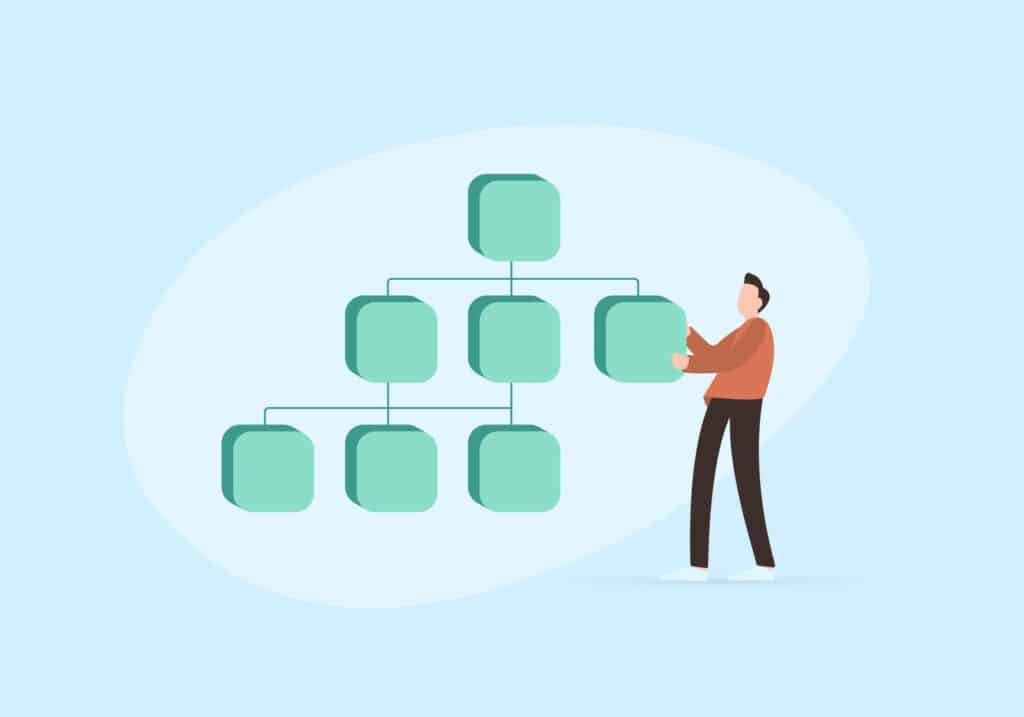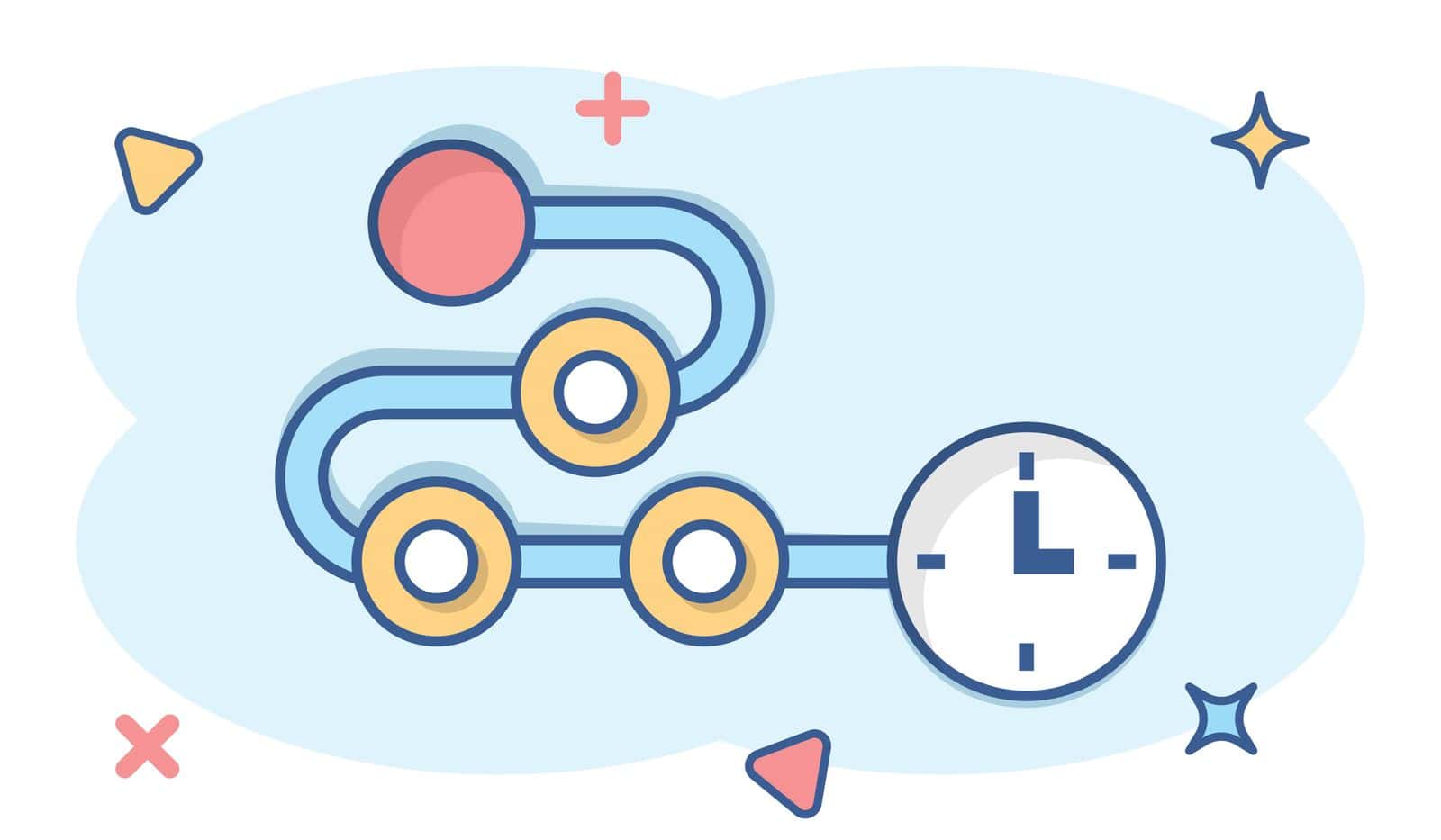Internal linking plays a crucial role in enhancing the overall user experience and navigation on a website. When implemented effectively, it can greatly improve the way visitors interact with your content, find relevant information, and explore your website more easily. In this blog post, we will explore the various techniques and strategies to optimize internal linking for better website navigation.
Before diving into the optimization techniques, it is important to understand the fundamentals of internal links. An internal link connects one page of a website to another page within the same domain. These links not only assist in navigating between different pages but also provide search engines with valuable information about the structure and hierarchy of your site.
Developing a solid navigation structure is a crucial step in optimizing internal linking. By organizing your website’s content in an intuitive and logical manner, you can guide users smoothly through your site. Clear navigation menus, breadcrumb trails, and related content suggestions are some effective ways to facilitate seamless navigation.
An important aspect of optimizing internal linking is crafting appropriate anchor text. Anchor text refers to the clickable text that is used to link to another page. By using descriptive and relevant keywords as anchor text, you can both provide context to users and improve your website’s search engine optimization.
Internal links can be leveraged to establish a hierarchical structure within your site, ensuring that important pages receive more link juice and visibility. By categorizing your content and linking topically related pages together, you can create a logical flow of information that helps users navigate effortlessly while reinforcing the authority of your key pages.
In terms of SEO benefits, internal linking enhances website crawling and indexing. By providing clear paths for search engine bots to follow, you increase the likelihood of your important pages being discovered and indexed. This boosts your overall visibility in search engine results pages.
The Importance of Internal Linking in Website Navigation
When it comes to creating a successful website, the importance of internal linking cannot be overstated. Internal links are the glue that holds together the various pages and sections of a website, allowing users to navigate through the content seamlessly. These links connect different pages within the same domain, enhancing website navigation and user experience.
One of the key advantages of internal links is their ability to establish a logical and hierarchical structure for your website’s content. By strategically interlinking related pages, you can guide visitors through a logical flow of information, making it easier for them to find what they’re looking for. This not only enhances user experience but also helps search engines understand the context and relevance of your content.
Another major benefit of internal linking is its impact on search engine optimization (SEO). Search engines crawl websites by following links, so having a well-structured internal linking system can improve the discoverability and indexability of your content. By using descriptive anchor text and linking to relevant pages, you can signal to search engines the main topics and keywords associated with your website.
Furthermore, internal linking can play a crucial role in improving the authority and ranking of your web pages. When you link to a specific page from multiple other pages within your website, it can signal to search engines the importance and relevance of that page. This can ultimately lead to higher search engine rankings, increased visibility, and more organic traffic to your website.
Effective internal linking also has the potential to reduce bounce rates and increase user engagement. By providing users with relevant and interesting content through internal links, you can entice them to explore further and spend more time on your website. This not only improves the user experience but also sends positive signals to search engines, indicating that your website offers valuable and engaging content.
Internal linking is an essential aspect of website navigation that directly impacts the user experience, SEO, and overall success of your website. By building a strong internal linking structure, you can improve navigation, enhance search engine visibility, boost page authority, and ultimately create a more engaging and effective website.
Understanding the Basics: What Are Internal Links?
Internal links are a crucial element of website navigation and play a significant role in enhancing user experience and SEO. Put simply, internal links are hyperlinks that connect one page of a website to another page on the same site. Unlike external links that direct users to different websites, internal links keep visitors engaged within your website’s ecosystem.
When implemented effectively, internal links provide clear pathways for users to explore and discover more content on your website. These links can be found within your site’s navigation menu, body content, or even in calls to action. They are typically denoted by underlined text or clickable buttons that encourage interaction.
The primary purpose of internal links is to aid navigation and assist users in finding relevant information quickly. They provide context and guide visitors to related pages with additional details or in-depth explanations. By linking related content together, you create a cohesive website structure that encourages exploration and increases the time users spend on your site.
Not only do internal links improve website navigation, but they also contribute to better search engine optimization. Search engine crawlers use internal links to discover and index new pages on your site. These links assist in creating a hierarchical structure, allowing search engines to understand the importance and relevance of different pages in relation to each other.
Another benefit of internal linking is the distribution of page authority throughout your website. When you link from a high-ranking page to other pages on your site, some of that authority is passed along, giving those linked pages a boost in search engine rankings. Additionally, internal linking can help reduce bounce rates by guiding users to more relevant information, thus increasing engagement and potentially leading to conversions.
It’s important to note that while internal links are valuable tools, they should be used sparingly and strategically. Overlinking or using irrelevant anchor text can confuse users and dilute the effectiveness of your internal link structure. Hence, it’s crucial to plan and execute internal linking with a clear understanding of your website’s hierarchy and content.
Crafting a Solid Navigation Structure for Seamless User Experience
A well-designed navigation structure is essential for providing a seamless user experience on your website. It plays a critical role in helping visitors find the information they need quickly and easily. By crafting a solid navigation structure, you can enhance user satisfaction, improve engagement, and ultimately drive conversions.
When creating your website’s navigation structure, it’s crucial to prioritize simplicity and clarity. Keep your menu options concise and avoid overwhelming visitors with too many choices. Clear labels and logical categorization will ensure that users can easily locate what they are looking for, minimizing frustration and maximizing their browsing experience.
Another important aspect of crafting a solid navigation structure is ensuring its consistency across all pages. Using the same menu layout and positioning throughout your website creates a familiar and intuitive browsing experience for visitors. They can quickly navigate between pages without having to reacquaint themselves with the site’s navigation system.
Strategic placement of navigation elements is also crucial. Typically, website navigation menus are placed in a prominent location, such as at the top of the page or in the sidebar. These positions are easily visible and accessible, allowing users to locate them without any difficulties. Additionally, incorporating navigation elements at the bottom of the page can encourage further exploration and increase user engagement.
One way to enhance navigation is by implementing dropdown menus. These expandable submenus offer a hierarchical structure that allows for deeper navigation within your website. By organizing related content under broader categories, you can simplify the user’s journey and provide a more intuitive browsing experience.
Mobile responsiveness is a vital consideration when crafting your navigation structure. With the increasing use of mobile devices, it’s crucial to ensure that your website’s navigation remains accessible and user-friendly on smaller screens. Implementing a responsive design will adapt your navigation menu to fit different screen sizes, providing a seamless experience across devices.
Additionally, incorporating search functionality within your navigation structure can be immensely beneficial. A search bar allows users to quickly find specific content, making it convenient for those who know exactly what they are looking for. Implementing auto-suggestions or filtering options can further enhance the search experience.
Regularly reviewing and refining your navigation structure is essential for its effectiveness. Analyze user behavior, collect feedback, and make data-driven adjustments to ensure optimal navigation. Regular maintenance, such as updating broken links and removing outdated pages, will further enhance the user experience and improve website performance.
A well-crafted navigation structure streamlines the browsing experience, improves user satisfaction, and helps visitors find the content they seek effortlessly. By prioritizing simplicity, consistency, strategic placement, mobile responsiveness, and incorporating additional features like dropdown menus and search functionality, you can create a seamless navigation experience that enhances user engagement and contributes to the success of your website.
Best Practices for Optimizing Anchor Text in Internal Links
Anchor text plays a crucial role in optimizing internal links for better website navigation. It refers to the clickable text that is hyperlinked to another page or section within the same website. By following best practices for anchor text optimization, you can enhance user experience, improve search engine visibility, and boost website traffic.
Firstly, it is essential to use descriptive and relevant anchor text. Instead of generic phrases like “click here” or “read more,” choose words or phrases that accurately describe the content of the linked page. This not only helps users understand the destination but also provides search engines with valuable context about the linked page’s content.
Additionally, it is crucial to keep anchor text concise. Short and concise anchor text is easier to read and understand. Avoid using lengthy sentences or excessive keywords, as it may make the anchor text appear unnatural and spammy.
When selecting anchor text, it is recommended to incorporate target keywords strategically. Carefully choose keywords that are relevant to the linked page’s content and align with your overall SEO strategy. However, avoid over-optimization or keyword stuffing, as search engines may penalize such practices.
Another best practice is to make anchor text visually distinguishable from the surrounding text. Use formatting options such as bolding, underlining, or changing the color of the anchor text to make it stand out. This helps users identify clickable links easily and encourages them to explore further.
Furthermore, it is essential to ensure that the linked pages are contextually relevant to the anchor text. Linking to pages that provide additional information or related content enhances the user’s overall experience and encourages them to explore further. Avoid linking to irrelevant pages, as it may confuse or frustrate users.
Avoid using anchor text that solely relies on generic phrases or relies heavily on exact match keywords. Instead, focus on creating a diverse and natural anchor text profile. Incorporate variations of keywords, synonyms, and natural language that align with the linked page’s topic to create a well-rounded internal linking structure.
Regularly review and update anchor text across your website as needed. As your website evolves and content changes, ensure that the anchor text remains relevant and accurately reflects the updated content. This not only improves user experience but also helps search engines understand the relationship between different pages on your website.
Leveraging Internal Links to Establish Site Hierarchy and Information Architecture
When it comes to website navigation, establishing a clear site hierarchy and information architecture is essential for providing a seamless user experience. One effective way to achieve this is by leveraging internal links strategically throughout your website.
Internal links are hyperlinks that connect different pages within the same website. By using internal links, you can guide visitors to relevant and related content, allowing them to explore your website in a structured and organized manner.
A well-structured site hierarchy helps users easily navigate through different sections of your website. By placing internal links strategically, you can establish a logical flow, leading users from broad topic pages to more specific subpages. This hierarchical structure ensures that users can find the information they are looking for quickly and effortlessly.
Additionally, internal links play a crucial role in information architecture. By interlinking different pages that share similar topics or relevancy, you can create a network of related content. This improves the accessibility of information, allowing users to discover additional resources and deepen their understanding of a particular subject.
When leveraging internal links, it is important to use descriptive and relevant anchor text. The anchor text is the visible, clickable part of the link. By using anchor text that accurately describes the destination page, you provide users with a clear idea of what they can expect when they click on the link.
Furthermore, anchor text helps search engines understand the context and relevance of the linked page. By incorporating relevant keywords related to the destination page’s content into the anchor text, you can improve the page’s visibility in search engine results.
It’s also important to avoid excessive internal linking, as this can be overwhelming for users and dilute the significance of each link. Instead, focus on providing relevant and meaningful links that truly enhance the user experience and provide value.
In summary, leveraging internal links is a powerful strategy for establishing a solid site hierarchy and information architecture. By strategically placing links and using descriptive anchor text, you can guide users through your website, improve navigation, and enhance their overall experience.
Boosting SEO with Effective Internal Linking Strategies
Internal linking plays a crucial role in boosting the overall search engine optimization (SEO) of a website. By strategically linking related pages within your website, you can enhance the visibility and indexing of your content. One of the best practices for optimizing internal links is to use relevant anchor text.
When creating internal links, make sure the anchor text accurately describes the linked page’s content. This helps search engines understand the relevance and context of the linked page, improving its ranking potential. For example, instead of using generic anchor text like “click here,” opt for descriptive phrases that incorporate targeted keywords.
Another effective internal linking strategy is to prioritize linking to your most important and high-value pages. By doing so, you not only establish a clear hierarchy on your website but also direct search engine crawlers to the most valuable content, increasing its chances of ranking higher in search results.
It’s important to ensure that your internal links are strategically placed throughout your website. Links placed in prominent positions, such as within the main navigation or header/footer sections, tend to carry more weight. However, be careful not to overdo it, as excessive links can clutter the user experience and dilute the impact of your internal linking strategy.
Regularly auditing and updating your internal links is essential for maintaining a robust internal linking structure. Broken or outdated links can negatively impact user experience and harm your SEO efforts. Regularly check for broken links and redirect them to relevant and functional pages to avoid frustrating visitors and search engines.
As your website and content evolve, your internal linking strategy should also evolve and adapt to reflect these changes. Continuously analyze your website’s performance and user behavior to identify opportunities for additional internal links. By proactively linking related content, you can guide users to explore more of your website and potentially improve their engagement and conversion rates.
Remember that internal linking is not just for search engines – it also enhances the user experience. By providing relevant and contextual links, you help users navigate your website more seamlessly and discover valuable information. This can lead to increased user satisfaction, longer visit durations, and ultimately, improved website performance.
The Role of Internal Links in Improving Website Crawling and Indexing
Internal linking plays a crucial role in improving website crawling and indexing by search engines. When search engines crawl a website, they follow internal links to discover and index new pages. This helps them understand the structure and hierarchy of the website’s content.
By strategically placing internal links throughout your website, you can guide search engine bots to important pages that might otherwise be buried deep within your site’s architecture. This ensures that those pages are indexed and can be found by users when relevant search queries are made.
Internal links also provide context and relevance to search engines. The anchor text used in the links helps search engines understand the topic and content of the linked page. It is important to use descriptive and keyword-rich anchor text that accurately represents the linked page’s content.
Furthermore, internal links create a web of interconnected content within your website. This allows search engines to navigate and explore different pages easily, ensuring that no page is left unindexed. Additionally, internal links can distribute link equity across your website, helping to improve the overall visibility and ranking potential of your pages.
Proper internal linking also helps users navigate your website more effectively. When you include relevant internal links within your content, you provide additional resources for users to explore related topics or find additional information. This enhances user experience and encourages visitors to spend more time on your site, reducing bounce rates and increasing engagement.
When optimizing internal links for better crawling and indexing, it is essential to ensure that your website’s linking structure is logical and intuitive. Create a clear hierarchy that organizes your content into categories and subcategories, making it easy for both users and search engines to navigate.
Regularly auditing and updating your internal links is also important. Check for broken or outdated links and ensure that all pages are properly connected. Broken links can negatively impact your site’s user experience and hinder search engine crawling and indexing.
Internal links are a powerful tool in improving website crawling and indexing. They help search engines understand the structure and relevance of your content, contribute to a positive user experience, and increase the visibility and accessibility of your website’s pages.
Harnessing the Power of Internal Links for Increased Page Authority
Internal links play a crucial role in improving the overall page authority of your website. By strategically placing internal links throughout your website, you can effectively guide search engine crawlers to navigate and index your content. This helps search engines understand the hierarchy and context of your web pages, ultimately boosting your page authority.
One best practice for utilizing internal links to increase page authority is to prioritize relevant and contextual anchor text. Instead of using generic phrases like “click here” or “read more,” choose descriptive anchor text that accurately reflects the content of the linked page. This not only helps search engines understand the relationship between your pages but also improves user experience by providing clear expectations of the linked content.
In addition to anchor text, the placement of internal links within your website’s content is crucial. Placing internal links within paragraphs or at the end of blog posts can help drive more traffic to relevant pages, increase page views, and encourage users to spend more time on your site. Be mindful of the flow and relevance of the content to ensure the internal links feel natural and useful to the reader.
Another effective strategy is to utilize breadcrumb navigation. Breadcrumbs are a navigation technique that displays the hierarchical relationship between pages. By incorporating breadcrumbs into your site structure, you not only improve user navigation but also provide search engines with a clear understanding of the relationship between different sections of your website.
Regularly reviewing and updating your internal links is essential for maintaining and increasing page authority. Broken or outdated links can negatively impact user experience and search engine ranking. Conduct regular audits to identify broken links and redirect them to relevant and active pages to ensure a seamless user experience and maintain the overall authority of your website.
Consider incorporating internal links within your XML sitemap. Including internal links in your sitemap helps search engine crawlers discover and prioritize the most important pages on your website. This can have a significant impact on how search engines understand and rank your content, ultimately increasing your page authority.
Internal links are a powerful tool for boosting page authority. By implementing effective internal linking strategies, such as using relevant anchor text, placing links strategically, incorporating breadcrumb navigation, and maintaining link integrity, you can harness the power of internal links to improve your website’s visibility, user experience, and overall page authority.
Analyzing and Measuring the Impact of Internal Links on Website Performance
Internal links play a crucial role in optimizing website performance and enhancing user experience. By analyzing and measuring the impact of internal links, website owners can gain valuable insights into their website’s navigation, user engagement, and overall performance.
One of the key metrics to consider when analyzing the impact of internal links is the click-through rate (CTR). By tracking the percentage of users who click on internal links, website owners can assess the effectiveness of their linking strategy and identify areas for improvement. Additionally, analyzing the CTR can provide insights into which internal links are most engaging to users and which pages are attracting the most organic traffic.
Another important aspect to measure is the time spent on page. Internal links that lead visitors to relevant and valuable content can encourage them to explore further, increasing their time spent on the website. By analyzing the time spent on page for different internal links, website owners can identify which links are driving user engagement and tailor their linking strategy accordingly.
Website owners should also consider bounce rates when analyzing the impact of internal links. A high bounce rate indicates that visitors are leaving the website after viewing only one page, which can be detrimental to user experience and SEO. By strategically placing relevant and enticing internal links throughout the content, website owners can reduce bounce rates by encouraging visitors to explore more pages on the website.
Furthermore, analyzing the conversion rate for different internal links can provide insights into their effectiveness in driving desired user actions. Whether it is signing up for a newsletter, making a purchase, or filling out a form, tracking conversions can help website owners understand which internal links are most successful in driving their desired outcomes.
In addition to these metrics, website owners can leverage tools like Google Analytics to gain deeper insights into user behavior and engagement with internal links. Heatmaps, for example, can visually represent where users interact with internal links, offering valuable information for optimizing their placement and design.
By regularly analyzing and measuring the impact of internal links, website owners can identify strengths and weaknesses in their linking strategy. This data-driven approach allows for continuous improvement, ultimately leading to better website performance, enhanced user experience, and improved SEO rankings.
Enhancing User Engagement and Lowering Bounce Rates through Internal Linking
Internal linking plays a crucial role in enhancing user engagement and reducing bounce rates on your website. By strategically placing internal links within your content, you can guide users to related and relevant information, keeping them on your site longer.
One way to enhance user engagement is by incorporating contextual internal links. These links provide additional information or resources that are directly related to the topic at hand. By offering users a chance to explore more content within your website, you can keep them hooked and encourage them to delve deeper into your site.
Another effective strategy is to create a “Recommended for You” section at the end of your blog posts or articles, featuring internal links to other relevant content on your website. This not only helps users find more valuable information but also encourages them to spend more time exploring your site, ultimately reducing bounce rates.
Ensure that your internal links are strategically placed within your content, making them easy for users to locate and access. Including them within the body of your content, instead of just the navigation menu or sidebar, can significantly improve user engagement and encourage exploration.
Furthermore, consider using descriptive anchor texts for your internal links. Rather than using generic phrases like “click here” or “learn more,” use specific and enticing anchor texts that accurately describe the content users can expect to find when following the link. This not only helps improve user experience but also provides search engines with valuable information about the linked page’s content.
Regularly performing website audits to identify broken internal links is essential. Broken links can negatively impact user experience and discourage users from further exploring your site. By regularly checking and fixing any broken links, you can ensure a seamless and uninterrupted user experience, boosting engagement and reducing bounce rates.
Additionally, consider using visually appealing call-to-action buttons within your content to guide users towards related pages. Using eye-catching buttons helps draw attention to the internal links and encourages users to click and explore further.
Internal linking is an invaluable tool for enhancing user engagement and minimizing bounce rates. By strategically placing internal links, using descriptive anchor texts, auditing for broken links, and incorporating visually appealing calls-to-action, you can create a seamless and engaging user experience that keeps visitors on your website for longer periods of time.
Conclusion
Optimizing internal linking is crucial for improving website navigation and enhancing the overall user experience. By following best practices and implementing effective strategies, you can significantly boost your website’s SEO, increase page authority, and reduce bounce rates.
A solid navigation structure, established through well-planned internal links, helps users easily navigate through your website and find the information they need. This not only improves user engagement but also encourages them to stay longer on your site, reducing bounce rates and increasing the chances of conversions.
Optimizing anchor text in internal links is another vital aspect. Utilizing descriptive and keyword-rich anchor text helps search engines understand the context and relevance of the linked pages, improving your website’s visibility in search results.
Internal links also play a critical role in establishing site hierarchy and information architecture. By strategically linking related pages and organizing them in a logical manner, you enhance the flow of information and facilitate search engine crawlers’ understanding of your website’s structure.
Moreover, internal links contribute to improved website crawling and indexing. Search engine bots follow internal links to discover and index your content efficiently. This leads to better visibility in search results and drives organic traffic to your website.
Measuring the impact of internal links on website performance is essential for understanding the effectiveness of your linking strategies. Utilize analytics tools to analyze user behavior, track click-through rates, and identify areas for improvement.
By optimizing internal linking, you can create a seamless user experience, improve website navigation, boost SEO, and ultimately drive more organic traffic to your site. Embracing the power of internal links is a fundamental aspect of website optimization that should not be overlooked.