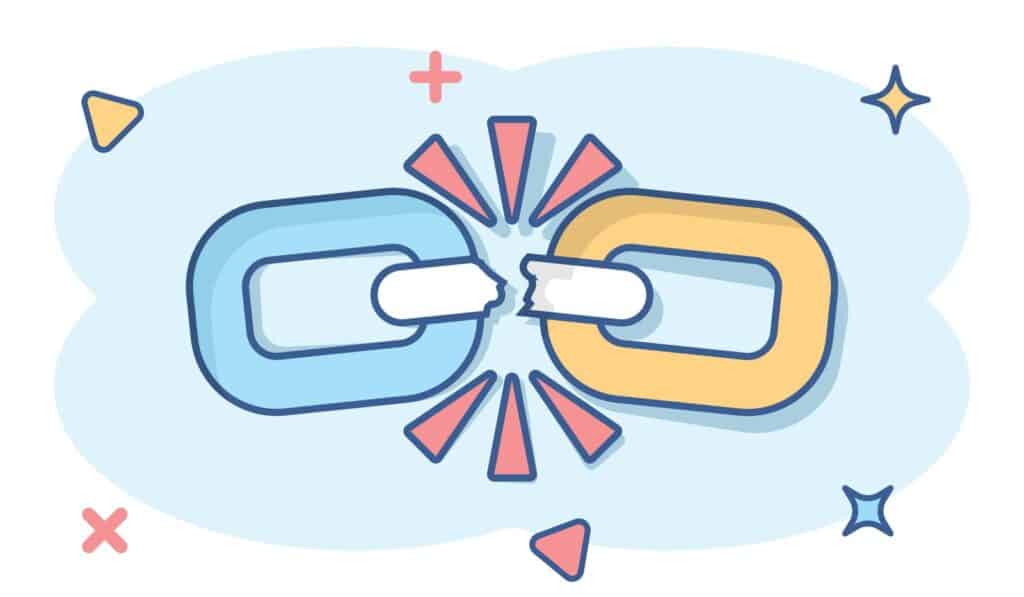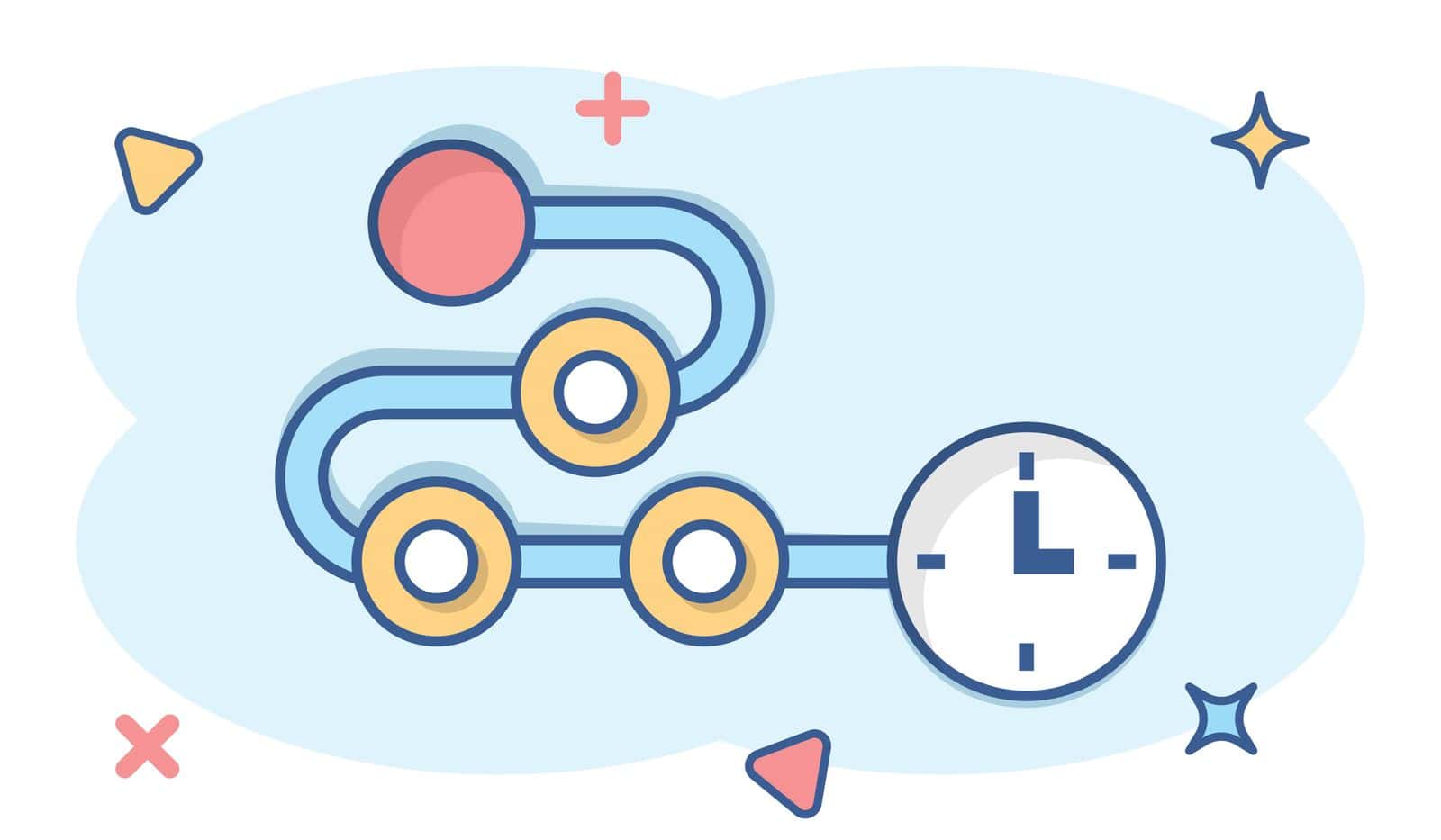Internal links are an essential aspect of any website’s structure, providing a seamless navigation experience for visitors and improving search engine optimization (SEO) efforts. However, over time, these links can become broken or outdated, leading to frustrating user experiences and negatively impacting your website’s performance. Therefore, it is crucial to regularly check and fix broken internal links to ensure a smooth browsing experience for your audience.
Identifying broken internal links can be a challenging task, especially if your website has numerous pages and content. Broken links can result from a variety of reasons, such as changes in URL structure, deleted pages, or incorrect linking. Their presence not only hampers user experience but also affects your website’s SEO ranking negatively. It is crucial to understand the impact these broken links have on your website and take proactive measures to fix them.
Fortunately, there are various tools available that can help you discover broken internal links on your website. Website crawling tools can analyze your website’s structure, scan pages, and identify any links that lead to non-existent or broken URLs. These tools provide comprehensive reports that categorize broken links based on their severity, helping you prioritize the fixing process. Depending on the scale of broken links, you can choose to fix them manually or employ automated solutions.
Fixing broken internal links manually involves editing each page individually and updating the URLs. This process can be time-consuming, especially if your website has a significant number of broken links. Alternatively, redirects can be utilized to redirect visitors from broken links to functional pages seamlessly. Once the broken links are fixed or redirected, it is crucial to verify them to ensure they are working correctly.
Regular maintenance and monitoring of internal links are essential to prevent future instances of broken links. By conducting periodic audits and employing proactive measures, such as updating links when making website changes, you can minimize the occurrence of broken internal links and provide a seamless browsing experience for your users. Ultimately, fixing broken internal links not only enhances the user experience but also positively impacts your website’s overall SEO performance.
How Broken Internal Links Impact User Experience
Broken internal links can have a significant impact on user experience when navigating a website. When users encounter broken links, it disrupts their browsing flow and frustrates them. This negative experience can lead to increased bounce rates as visitors may choose to leave the site altogether.
One of the primary ways broken internal links affect user experience is by causing confusion and lack of trust. Users expect links to navigate them to relevant content or pages, but when they encounter broken links that lead to error pages or dead ends, it creates a sense of disappointment and diminishes their confidence in the website.
Additionally, broken internal links can hinder the overall usability of a website. Users may grow frustrated with the inability to access the information or resources they were seeking, resulting in a decline in engagement and diminished satisfaction with the site. This can also impact user retention and repeat visits.
From a usability perspective, broken internal links disrupt the logical flow of a website’s structure. They can prevent users from accessing related or supplementary content, hindering their ability to dive deeper into the site and explore additional resources. The broken links act as barriers, limiting users’ ability to fully engage and interact with the website.
Beyond the direct impact on user experience, broken internal links can also negatively affect a website’s reputation and credibility. Users may perceive a website as outdated, neglected, or poorly maintained if they repeatedly encounter broken links. This can erode trust and discourage users from returning or recommending the site to others.
Broken internal links pose a significant challenge to user experience. They create frustration, confusion, and hinder a smooth browsing experience. Website owners and administrators must diligently monitor and fix broken links to ensure a positive user experience, improved engagement, and overall success in achieving their goals.
Understanding the Importance of Internal Links for SEO
Internal links play a crucial role when it comes to search engine optimization (SEO). They are the connections between different pages within your website, allowing users and search engine crawlers to navigate and discover content easily. These links serve as a roadmap, helping search engines understand the structure and hierarchy of your website.
One of the primary benefits of internal links is that they help search engines discover new pages on your website. When search engine crawlers encounter a link, they follow it, ultimately leading them to other pages on your site. By strategically placing internal links throughout your website, you can make sure that search engines can access and index all your important pages, which greatly improves your chances of ranking higher in search results.
Another advantage of internal links is that they help distribute the link equity or authority throughout your website. When a page on your website receives external links from other websites, it gains authority. By interlinking relevant pages within your website, you can pass some of this authority from high-ranking pages to others. This helps to enhance the visibility and ranking potential of individual pages that may not have received as many external links.
Furthermore, internal links significantly impact the user experience on your website. They guide visitors to related or relevant content, encouraging them to stay longer and explore more. When users easily navigate through your website, find relevant information, and have a positive experience, they are more likely to engage with your content, share it with others, and potentially convert into customers.
Well-structured internal linking can also help establish topic clusters or content silos on your website. By creating a cluster of interlinked pages centered around a specific topic or keyword, search engines can understand the semantic relationships between these pages. This topical relevance enhances the overall SEO performance by signaling to search engines that your website is a valuable resource for users searching for that specific topic.
In summary, internal links are not just a means of navigation; they are a critical component of your SEO strategy. By understanding their importance and strategically implementing internal links throughout your website, you can improve search engine visibility, enhance user experience, and ultimately drive more organic traffic to your site.
Identifying Broken Internal Links on Your Website
Broken internal links can harm the user experience of your website and negatively impact your search engine rankings. It is crucial to identify and fix these broken links to ensure smooth navigation and optimal performance. So, how can you identify broken internal links on your website?
The first step is to conduct a thorough site audit using specialized tools and software. These tools crawl through all the pages of your website and detect any broken internal links present. They provide you with a comprehensive report highlighting the URLs that are leading to broken or nonexistent web pages.
Another method to identify broken internal links is through manual inspection. This involves carefully navigating through your website and clicking on each internal link to check whether it leads to the intended destination. It can be a time-consuming process, especially for larger websites with numerous pages, but it allows you to gain a firsthand understanding of the broken links that need attention.
Monitoring your website’s analytics is also a helpful strategy to discover broken internal links. By analyzing your website’s incoming traffic, you can spot any unusually high bounce rates or exit rates on specific pages. This could indicate that visitors are encountering broken links within your site, causing them to leave prematurely.
In addition, regularly reviewing your website’s error logs can provide valuable insights into broken internal links. These logs record any HTTP errors encountered by visitors, including 404 (page not found) errors. By addressing these errors promptly, you can fix the broken links that are triggering them.
External tools, such as online link checkers, can also be employed to identify broken internal links. These tools scan your website’s pages and report any broken links they encounter. Although they may not be as comprehensive as site audit tools, they can be a quick and convenient option for periodic link checking.
Once you have identified the broken internal links on your website, you can take the necessary steps to fix them. This can involve updating the links’ URLs, removing or redirecting them, or fixing any underlying issues that are causing the links to break.
By regularly identifying and addressing broken internal links, you can improve the user experience of your website, maintain a healthy SEO performance, and ensure that visitors can navigate your site smoothly without encountering frustrating dead ends.
Using Website Crawling Tools to Discover Broken Links
Discovering and fixing broken internal links on your website is essential for providing a seamless user experience and maintaining strong SEO performance. One effective way to identify these broken links is by utilizing website crawling tools.
Website crawling tools, such as Screaming Frog or Ahrefs Site Audit, are designed to scan and analyze websites, helping you uncover various issues, including broken links. These tools simulate search engine bots by crawling your site and examining every page and its corresponding internal links.
Once the crawling process is complete, the tool generates a detailed report that highlights the broken links found on your website. This report typically includes information about the URL, the page it originated from, and the specific issue encountered.
By using these crawling tools, you can quickly and efficiently identify broken internal links across your website, saving you substantial time compared to manually checking every page individually.
One of the most advantageous features of website crawling tools is the ability to explore and analyze the entire website structure. By doing so, you can gain further insight into any potential issues, such as redirects, canonicalization problems, or orphaned pages.
Additionally, website crawling tools can help you prioritize the broken links based on their impact. They often provide metrics like internal link importance, page authority, and external backlinks, giving you a clear idea of the links that require immediate attention.
With this valuable information at your disposal, you can allocate your resources effectively and focus on fixing the broken links that will have the most significant impact on your website’s overall functionality and SEO performance.
Once you have successfully identified the broken internal links, it is time to take the necessary steps to fix them. Depending on the specific issue, the solution may involve redirecting the broken link, updating the anchor text, or modifying the URL structure.
Website crawling tools play a pivotal role in aiding your efforts to maintain a well-functioning website by identifying broken internal links efficiently. By utilizing these tools and promptly fixing the detected issues, you can enhance user experience, boost your site’s visibility in search engines, and ultimately improve your overall online presence.
Prioritizing and Categorizing Broken Links for Efficient Fixing
When it comes to fixing broken internal links on your website, it is essential to have a systematic approach to ensure efficient resolution. One crucial step in this process is prioritizing and categorizing the broken links based on their impact and urgency.
To start, it is important to identify the broken links that lead to critical pages on your website. These could be links to important landing pages, product pages, or contact forms. By addressing these high-priority broken links first, you can prevent potential loss of leads or customers.
Another aspect to consider when categorizing broken links is their visibility. Some broken links may exist within less frequently visited pages or sections of your website. While these may not have an immediate impact, it is still important to address them to maintain a seamless user experience and ensure all areas of your site are fully functional.
Furthermore, broken links pointing to external websites or resources should also be prioritized. While you may not have control over fixing these directly, it is important to identify and either remove or update them to maintain a positive user experience and avoid frustrating your visitors.
Assigning a numerical or alphabetical label to each broken link can provide an organized way to categorize them. This can be particularly helpful if you have a large number of broken links to manage. Creating categories such as “High Priority,” “Low Priority,” or “External Links” allows you to easily identify and focus on specific subsets of broken links during the fixing process.
Additionally, consider segmenting broken links based on the pages they are found on. This approach helps to address multiple broken links within the same page efficiently. By focusing on one page at a time, you can eliminate or update various broken links simultaneously, which ultimately saves time and effort.
By prioritizing and categorizing broken links, you can streamline the fixing process and tackle the most critical issues first while maintaining an organized approach. Remember to regularly revisit and reevaluate the prioritization as new broken links may emerge, allowing you to continuously improve the user experience and ensure a smooth navigation on your website.
Fixing Broken Internal Links Through Manual Editing
When it comes to fixing broken internal links on your website, one effective method is through manual editing. By manually reviewing and updating the URLs within your website’s content, you can ensure that visitors are directed to the correct pages and that search engines can crawl your site successfully.
The first step in fixing broken internal links manually is to identify the pages where the broken links are located. This can be done by thoroughly reviewing your website’s content and checking for any URLs that lead to error pages or non-existent destinations. Once you have identified the broken links, you can proceed with the necessary edits.
Next, it’s important to update the broken links by replacing them with the correct URLs. This involves locating the source page where the broken link is located and manually editing the HTML code to reflect the correct destination. Remember to use the appropriate anchor text to provide meaningful context for the link and optimize it for search engines.
It is also crucial to double-check your edits and ensure that the new URLs are functioning correctly. Test each edited link by clicking on them and verifying that they lead to the intended destination. This step is essential to avoid any potential errors or additional broken links that may arise due to oversight.
Additionally, as you manually edit your broken internal links, take the opportunity to optimize your website’s internal linking structure. Ensure that links are relevant and contextually appropriate, guiding users to relevant content within your website. By organizing and improving your internal linking, you can enhance both the user experience and search engine optimization of your site.
Keep in mind that manual editing of broken internal links can be a time-consuming process, especially for larger websites with numerous pages. However, the effort put into fixing broken links manually is worth it to maintain a seamless user experience and improve your website’s overall performance.
Manually editing broken internal links is a proactive approach to ensure your website functions optimally, allowing users to navigate seamlessly without encountering error pages. By identifying, updating, and verifying these broken links, you can enhance SEO, improve user experience, and boost the overall performance of your website.
Utilizing Redirects to Fix Broken Internal Links
When it comes to fixing broken internal links on your website, one effective solution is to utilize redirects. Redirects are a way to automatically send users from one URL to another, ensuring they reach the desired destination even if the original link is broken.
There are different types of redirects that can be used, such as 301 redirects and 302 redirects. A 301 redirect is a permanent redirect that indicates the original page has permanently moved to a new location. On the other hand, a 302 redirect is a temporary redirect that suggests the original page is temporarily unavailable or has moved temporarily to a different location.
To implement redirects for broken internal links, you can make use of a server-side redirect configuration or utilize a content management system (CMS) plugin to handle the redirects for you. These methods provide a means to redirect users to the right pages, even if the original links are broken or outdated.
When implementing redirects, it is crucial to ensure that the redirected page is relevant to the original broken link. This helps maintain a good user experience by guiding users to content that is similar or related to what they were initially intending to access.
Before implementing redirects, it is recommended to perform a thorough review of your website and identify all broken internal links. This ensures that you have a clear understanding of the extent of the issue and can strategically redirect the broken links to the most appropriate pages.
After identifying the broken links, you can create redirects by modifying your website’s .htaccess file or utilizing plugins specifically designed for redirect management. These tools enable you to set up the redirects by specifying the original broken URL and the URL to redirect users to.
Once the redirects are in place, it is essential to test them thoroughly to ensure they function as intended. Regularly monitor your website to identify any new broken links that may emerge and promptly set up redirects to maintain a seamless user experience.
Utilizing redirects to fix broken internal links not only helps visitors find the content they are looking for but also assists search engines in understanding the new location of the content. By effectively managing redirects, you can maintain the flow of traffic on your website and improve overall user satisfaction.
Verifying Fixed Internal Links to Ensure Accuracy
Once you have taken the necessary steps to fix broken internal links on your website, it is crucial to verify their accuracy. This ensures that the links are working correctly and provide a seamless browsing experience for your users.
One way to verify fixed internal links is to manually click on each link and check if it directs you to the intended destination. This method allows you to visually inspect the links and confirm their functionality. However, it can be time-consuming and tedious, especially if your website contains numerous pages and internal links.
An alternative approach is to use online link checker tools. These tools scan your website and automatically test each internal link, providing you with a detailed report of any broken or inaccurate links that may still remain. By using these tools, you can save time and effort while ensuring the accuracy of your fixed internal links.
Furthermore, it is essential to verify the fixed internal links across different web browsers and devices. Although a link may work perfectly on one browser or device, it may behave differently on others. Therefore, testing your links on various platforms and browsers helps identify any inconsistencies or compatibility issues that may need to be addressed.
Another aspect to consider during the verification process is ensuring that the fixed links maintain their relevance and context within your website content. Sometimes, fixing a broken link may require changing the anchor text or modifying the surrounding content. It’s essential to review the changes made to ensure cohesiveness and to maintain a seamless user experience.
Additionally, it is beneficial to periodically conduct link checks and verification as part of your website maintenance routine. Websites are dynamic, and content gets updated regularly, potentially leading to new or reoccurring broken internal links. By regularly verifying fixed internal links, you can promptly identify and rectify any issues that may arise.
Broken internal links can negatively impact user experience and even harm your website’s search engine rankings. By thoroughly verifying fixed internal links, you can maintain the integrity of your site and enhance user satisfaction.
Preventing Future Broken Links Through Regular Maintenance
Once you have fixed the broken internal links on your website, it is crucial to implement regular maintenance practices to prevent future occurrences. By staying proactive, you can ensure a seamless user experience and maintain a strong SEO performance. Here are some steps you can follow to prevent future broken links:
1. Regularly scan your website: Utilize website crawling tools or broken link checkers to scan your website on a regular basis. This will help you identify any new broken links that may have emerged.
2. Update internal links when making changes: Whenever you make updates or changes to your website, ensure that you also update any internal links affected by the modifications. This includes updating links when you rename or move pages, or when you change the URL structure.
3. Implement redirects: If you need to change a URL or delete a page, make sure to implement proper redirects instead of leaving broken links. Redirects will automatically route users and search engines to the updated or relevant page.
4. Conduct regular content audits: Perform routine content audits to identify any outdated or irrelevant content. By removing or updating old content, you can avoid potential broken internal links and keep your website fresh and relevant.
5. Use relative links: When creating internal links, it is recommended to use relative links instead of absolute links. Relative links adjust automatically when you move or rename files or directories, minimizing the chances of creating broken links.
6. Test all links: Before publishing new content or making changes live, thoroughly test all links on your website to ensure they are functioning correctly. This includes both internal and external links.
7. Regularly backup your website: Implement regular backups of your website to ensure that in case of any issues, you can easily restore it to a working state. This can help you recover from unexpected website errors or broken links.
8. Stay informed about best practices: Keep yourself updated with the latest SEO and website development best practices. Staying informed will enable you to proactively address any new issues related to broken internal links.
By following these preventative measures and conducting regular maintenance, you can minimize the occurrence of broken internal links on your website. This will lead to a better user experience, improved search engine rankings, and ultimately, a more successful online presence.
The Positive Impact of Fixed Internal Links on SEO Performance
Fixing broken internal links on your website can have a significant positive impact on your SEO performance. When internal links are broken, it can negatively affect both search engine crawlers and website visitors. However, by addressing and fixing these issues, you can improve your website’s visibility, user experience, and overall SEO ranking.
One of the primary benefits of fixing broken internal links is the improvement in website crawlability. Search engine crawlers utilize internal links to discover and index pages on your site. When these links are broken, it can hinder the crawling process, causing some of your content to go unnoticed and unindexed. By fixing these broken links, you ensure that all relevant pages are properly crawled and indexed, increasing the chances of your website showing up in search engine results.
In addition to improved crawlability, fixed internal links also enhance the user experience. Broken links can be frustrating for visitors trying to navigate your site, leading to a poor user experience. By eliminating broken links and ensuring a seamless navigation experience, you create a positive first impression for your users, encouraging them to stay on your site longer, explore additional content, and potentially convert.
Furthermore, fixing broken internal links helps to establish a more coherent website structure. When links are broken, it can disrupt the flow of information and content organization. By fixing these links, you create a more logical website structure, making it easier for users and search engines to navigate and comprehend your site’s content. This improved structure enhances the overall user experience and allows search engines to better understand and rank your website.
Moreover, fixed internal links contribute to better link equity distribution. Broken links can waste valuable link equity that could have been passed to other internal pages. By repairing these links, you ensure that link authority is distributed effectively throughout your website, potentially boosting the ranking and visibility of your pages in search engine results.
Another positive impact of fixed internal links is the potential for increased user engagement and reduced bounce rates. When visitors encounter broken links, they are more likely to leave your site without exploring further. By fixing these links, you reduce the chances of users bouncing off your site, increasing their engagement and encouraging them to spend more time interacting with your content.
Fixing broken internal links positively impacts your website’s SEO performance in various ways. It improves crawlability, enhances user experience, establishes a coherent website structure, optimizes link equity distribution, and increases user engagement. By addressing and repairing these issues, you can ultimately boost your search engine visibility, attract more organic traffic, and improve overall user satisfaction.
Conclusion
Checking and fixing broken internal links is an essential task for website owners and SEO professionals. By understanding the importance of internal links for SEO, we can ensure that our websites are optimized for search engines and provide a seamless user experience.
Identifying broken internal links on your website is the first step towards resolving these issues. Through the use of website crawling tools, you can efficiently discover and analyze the broken links that need to be fixed.
The impact of broken internal links on user experience cannot be understated. A website littered with broken links can frustrate visitors, leading to a negative perception of your brand and potentially causing them to leave your site altogether.
Utilizing manual editing techniques is one way to fix broken internal links. By editing the URLs within your website’s content and navigation, you can redirect users to the appropriate pages and ensure a smooth browsing experience.
Redirects can also be a valuable tool in fixing broken internal links. By implementing 301 redirects, you can automatically send users and search engines to the correct pages, minimizing the negative impact of broken links on your website.
Verifying fixed internal links is crucial to ensure their accuracy. Thoroughly testing the links after implementing fixes will help you confirm that they are working as intended and that users are being redirected to the correct destinations.
Preventing future broken links is equally important. Regularly maintaining your website by conducting routine checks and updating links when necessary can help you stay on top of any potential issues and maintain a positive user experience.
The positive impact of fixed internal links on SEO performance cannot be overlooked. By providing a website that is free of broken links, you enhance search engine crawlers’ ability to index your site efficiently, improve user experience, and increase the likelihood of higher rankings in search engine results.
By understanding how to check and fix broken internal links, we can optimize our websites for both search engines and users. Taking the time to identify, prioritize, categorize, and fix these broken links will result in a smoother browsing experience, improved SEO performance, and ultimately, a more successful online presence.